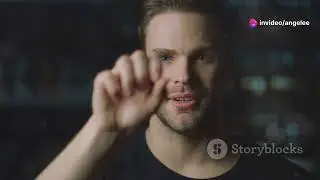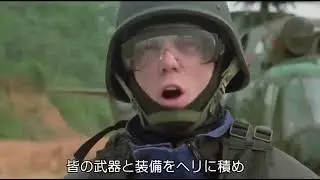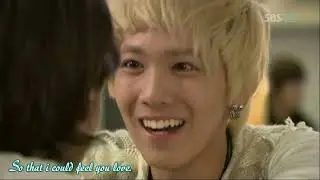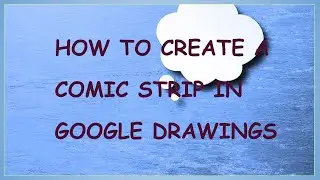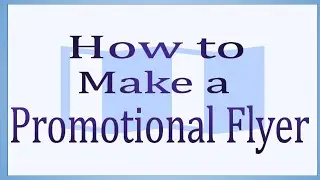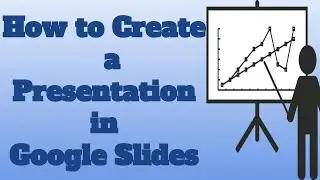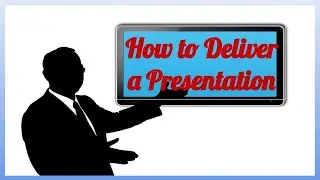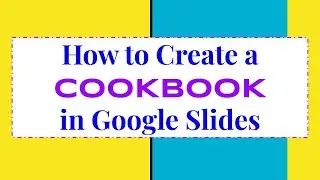HOW TO CREATE A PRESENTATION in GOOGLE SLIDES - APPLIED DIGITAL SKILLS
TUTORIAL VIDEO:
Share information about any topic by creating an interactive presentation using Google Slides
Videos
Create a Presentation "All About a Topic"
1. Introduction to Create a Presentation All About a Topic
2. Choose a Theme and Add a Title
3. Add Text to Your Presentation
4. Add Images to Your Presentation
5. Add Animations to Your Presentation
6. Add Transitions to Your Presentation
7. Digitally Share and Comment
8. Create a Presentation “All About a Topic” Wrap Up
9. Extensions
a.) Change the Look of Your Theme
Change the look of your presentation’s theme.
b.) Customize Your Presentation with Word Art
Add Word Art to your presentation.
c.) Embed a Video into Your Presentation
Add a video to a slide in your presentation.
d.) Publish Your Presentation to the Web
Publish your presentation to the Web so others can view it.
e.) Add Effects to Text and Images
Add effects to make your text and images look more exciting.
f.) Organize Your Presentation with Speaker Notes
Add speaker notes to your presentation.
Source:
Grow with Google Program
Google for Education
Applied Digital Skills
URL : https://applieddigitalskills.withgoogle.co...