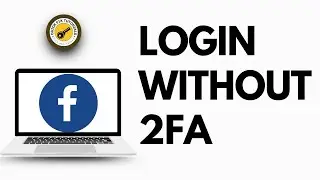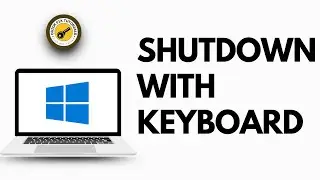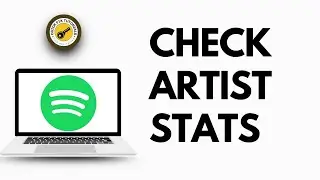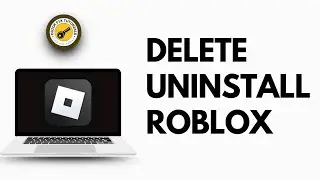How to Deactivate a PS4 Account from Another PS4
Quick Guide on How to Deactivate a PS4 Account from Another PS4. Easily Learn How do you stop someone from logging into your PS4 account on another PS4 with the help of this guide.
Need to deactivate your PS4 account from another PS4? Whether you’re selling your console or troubleshooting issues, this guide will show you how to do it via the PlayStation website. Follow these steps to deactivate your account from all PS4 systems or just from a specific console. Don’t forget to like, comment, and subscribe to @QuickFixTutorials for more tech tutorials!
deactivate PS4 account, PS4 account deactivation, how to deactivate PS4 account, deactivate PS4 from another PS4, remove PS4 account, PlayStation account management, deactivate PlayStation account
Chapters:
00:00:00 - Introduction
Learn how to deactivate your PS4 account from another PS4.
00:00:10 - Open PlayStation Website
Open your web browser and go to playstation.com.
00:00:20 - Sign In
Sign in to your PlayStation Network account with your email and password.
00:00:30 - Access Account Settings
Click on your profile icon and select "Account Settings."
00:00:40 - Go to Security
Navigate to "Security" in the account settings menu.
00:00:50 - Manage PS4 Activation
Select "PlayStation Network Account Management" and find "Activate Your Primary PS4."
00:01:00 - Deactivate All PS4s
Click "Deactivate All" to remove your account from all PS4 systems.
00:01:10 - Confirm Deactivation
Confirm the deactivation prompt to complete the process.
00:01:20 - Conclusion
Your PS4 account is now deactivated. Like and subscribe for more tech tips!
#ps4 #ps4account #deactivateaccount #tutorial #guide #quickfixtutorials




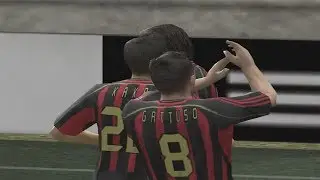
![[ Live ] Roblox : Funky Friday เล่นเพลงรออัพเดทใหม่ [ โดเนท 5 บาทขึ้นจอ ]](https://images.videosashka.com/watch/ERsbbvtcRzw)