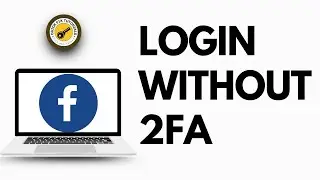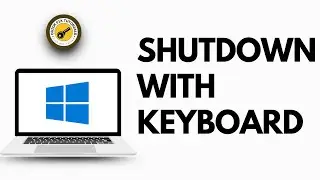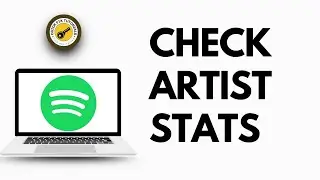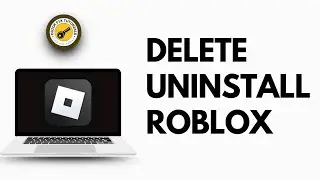How To Use Google Authenticator with TikTok
Quick tutorial on How To Use Google Authenticator with TikTok. Easily Learn How to get authentication code for TikTok with the help of this tutorial.
In this detailed guide, learn how to use Google Authenticator with TikTok to enable two-factor authentication and enhance your account security. We’ll walk you through each step, from setting up Google Authenticator to linking it with your TikTok account. Follow these simple instructions to secure your TikTok account with two-step verification. Don't forget to like, comment, and subscribe to @QuickFixTutorials for more tech tips!
google authenticator with tiktok, tiktok two-factor authentication, how to use google authenticator with tiktok, enable two-step verification tiktok, setup google authenticator tiktok
Chapters:
00:00:00 - Introduction
Learn how to use Google Authenticator with TikTok for two-factor authentication.
00:00:10 - Open TikTok
Launch the TikTok app and go to your profile.
00:00:20 - Access Settings
Tap the three dots at the bottom right to open settings and privacy.
00:00:30 - Navigate to Security
Go to "Security and Permissions" and find "Two-Step Verification."
00:00:40 - Choose Authenticator App
Select the "Authenticator App" option for two-step verification.
00:00:50 - Enter Password
Input your password to proceed.
00:01:00 - Copy the Key
Copy the long key provided, which will be used in Google Authenticator.
00:01:10 - Set Up Authenticator
Open the Google Authenticator app, add a new account, and enter the key manually.
00:01:30 - Save and Generate Code
Save the account as TikTok and generate the authentication code.
00:01:50 - Verify on TikTok
Paste the generated code back into TikTok to complete the setup.
00:02:00 - Two-Step Verification Enabled
Your TikTok account is now secured with two-step verification using Google Authenticator.
00:02:10 - Conclusion
Like and subscribe for more tech tutorials and tips!
#tiktok #setup #googleauthenticator #tutorial #guide #quickfixtutorials
![»No way-- Gacha HP AU/UA meme/trend not og [Pansy, Hermione and Ron]](https://images.videosashka.com/watch/cQeCV6F0nyg)






![[FREE] JUICE WRLD x SOFAYGO TYPE BEAT 2023 -](https://images.videosashka.com/watch/mhM6Knmx16c)