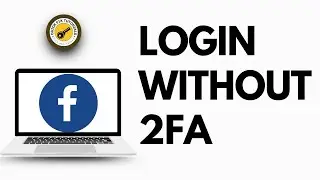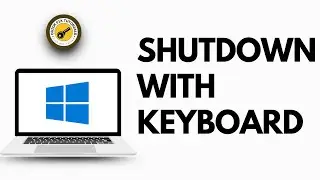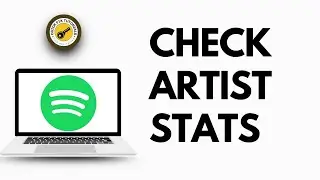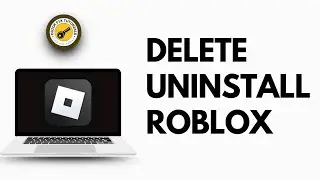How to Fix Highlights Not Working on Instagram
Quick Guide on How to Fix Highlights Not Working on Instagram. Easily Learn How do I enable highlights on Instagram with the help of this guide.
Struggling with Instagram highlights not working? This video will walk you through the simple fix! The issue is likely due to your story archive settings being turned off. Follow our step-by-step guide to enable your story archive and get your highlights working again. Perfect for Instagram users who want to keep their stories visible in highlights. If you find this video helpful, make sure to like, comment, and subscribe to @QuickFixTutorials for more Instagram tips and tutorials!
instagram highlights not working, fix instagram highlights, how to enable story archive on instagram, instagram story archive settings, instagram highlights issue, instagram story highlights, fix instagram story archive
Chapters:
00:00:00 - Introduction
Learn how to fix Instagram highlights not working.
00:00:10 - Open Instagram
Launch the Instagram app and go to your profile.
00:00:20 - Access Settings
Tap on the settings option at the bottom right of your profile.
00:00:30 - Check Story Archive
Navigate to "Archiving and Downloading" under your app settings.
00:00:40 - Enable Story Archive
Toggle the "Save Story to Archive" option to on.
00:00:50 - Adjust Archive Settings
Optionally adjust settings to save to Camera Roll or Gallery.
00:01:00 - Verify Changes
Confirm your stories are now being archived and can be added to highlights.
00:01:10 - Conclusion
Your Instagram highlights should now be working. Like and subscribe for more tips!
#instagram #fix #instagramhighlights #notworking #tutorial #guide #quickfixtutorials
![»No way-- Gacha HP AU/UA meme/trend not og [Pansy, Hermione and Ron]](https://images.videosashka.com/watch/cQeCV6F0nyg)






![[FREE] JUICE WRLD x SOFAYGO TYPE BEAT 2023 -](https://images.videosashka.com/watch/mhM6Knmx16c)