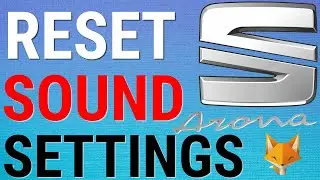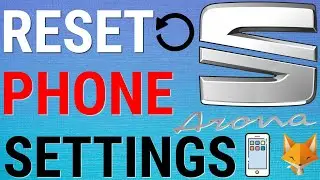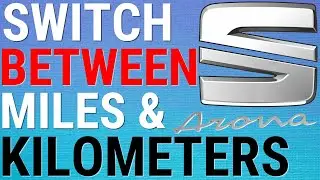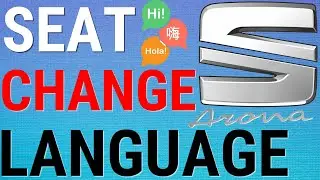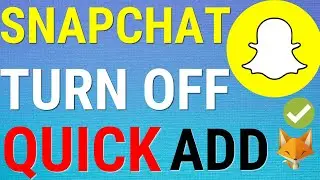How To Get Dark Mode On Android Snapchat
Easy to follow tutorial on getting dark mode on Snapchat for Android. Are you sick of using Snapchat in light mode? Learn how to finally get dark mode for Snapchat on Android now!
If you find this tutorial helpful please consider liking the video and subscribing to my channel! 🦊
#Snapchat #Android #Tutorial
----------
Consider supporting me with a small monthly donation by Becoming a Member of FoxyTechTips on Youtube ❤️ - / foxytechtips ✌️
🦊
Do you protect yourself online? 😇👉 Get 68% off NordVPN! Only $3.71/mo, plus you get 1 month FREE at https://nordvpn.org/FoxyTech 🔥 Or use coupon code: FoxyTech at checkout👍 (I’ll get a small commission if you join✌️) - Protect yourself online while unlocking loads of new content on your Streaming services!
🦊
Get NordPass - The No.1 Password Manager 👉 https://go.nordpass.io/SH2sr
----------
Steps:
There is no setting on Snapchat Android that allows you to switch to dark mode. But there is a workaround we can use to get dark mode. As you can see my snapchat is currently in light mode.
The first step is to open up the settings app on your phone.
Scroll down to the bottom of settings and tap on 'about phone'.
Scroll down and tap 'software information'.
Then you need to tap on 'build number' 6 times until you are prompted to enter your pin.
You have now enabled developer mode.
Go back to the settings menu and scroll to the bottom again, there will be a new setting called 'developer options' tap on that.
Scroll down to or search for 'force dark mode' and then switch the toggle on.
Now go back to the main settings and open the 'display' settings.
Tap dark at the top of the options to switch on dark mode.
Now when I open snapchat you will see that it is still in light mode, this is because forcing dark mode doesn't work on the newer versions of snapchat.
You now need to Uninstall the snapchat app. Do this by holding down on the app and then tapping uninstall. Tap 'ok' on the popup.
The next step is getting an older version of snapchat. To do this open up a web browser and search for 'snapchatuptodown' then open snapchat.en.updown.com
Tap on 'older versions' scroll down and tap 'see more' then scroll down and tap 'see more' several more times until you get to version 10.51 from February 23rd 2019. Tap on it to open it.
Tap 'download'.
Once the download has finished, tap open. Then tap install.
Tap open again.
You will now have to login to your snapchat account.
Allow all of the permissions.
Snapchat will now be in dark mode! It's quite a long process but it does work!