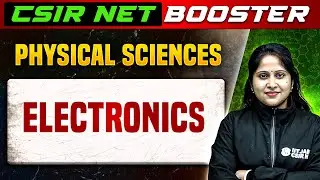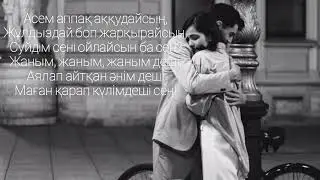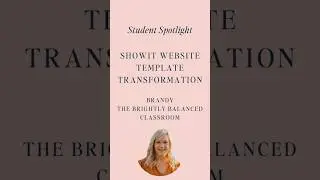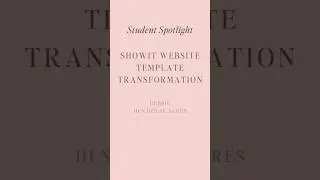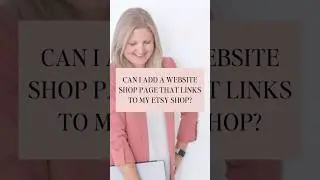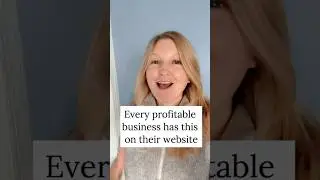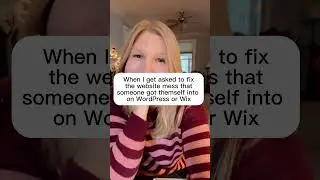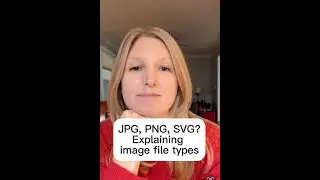How to connect your website to Shopify: a Showit step-by-step tutorial
Learn how to connect your website to Shopify with Showit in this step-by-step tutorial.
⭐ Is Showit right for you? Get my free Showit flowchart and website checklist here: https://thecreativeimpact.com/showit-...
⭐QUIZ: Which website platform is best for you?https://quiz.tryinteract.com/#/5ea9c5...
⭐QUIZ: DIY vs designer - https://quiz.tryinteract.com/#/5ef54a...
⭐Showit Template Shop: https://thecreativeimpact.com/showit-...
⭐APPLY TO WORK WITH ME: https://4om6irp8yxi.typeform.com/to/q...
One of the most frequently asked questions I get about Showit is Can you sell digital products on Showit? and the answer is YES! Watch this step-by-step tutorial on how to connect a Shopify store to your website.
Showit does not have its own built-in e-commerce platform, but it does integrate with e-commerce platforms and can utilize other checkout platforms.
I personally sell my Showit website templates, courses, and services on my Showit website with ThriveCart as my checkout platform. You can also link your buttons to any other checkout software like Send Owl, Sam Cart, Teachable, ConvertKit Commerce, and so on.
You can also connect an e-commerce platform like WooCommerce or Shopify to Showit.
Shopify has a Starter plan (formerly called Shopify Lite) that allows you to place your Shopify buttons on your Showit website using embed codes.
When a user clicks on one of your buttons to purchase, a separate, secure window will pop up from Shopify where they can check out.
This is such a great option for those who sell multiple digital or physical products. You get a strategic and beautiful website with Showit combined with the powerful e-commerce capabilities of Shopify.
I have helped several clients connect their sites to Shopify and it is a simple process once you know how. Check out the video to learn how.
#shopify #showit #showitandshopify