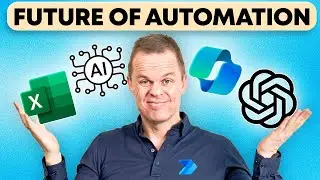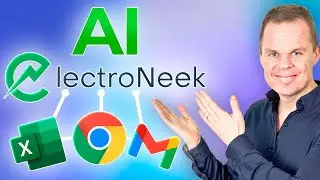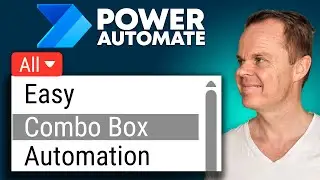How to use UiPath Action Center - Full Tutorial
This video tutorial shows how to use the Action Center in UiPath. You learn to set everything up with this full demo that takes you through every step.
UIPATH GROUPS:
👨👩👧👦 Discord: / discord
- Join my network with 4200+ Automation/RPA developers, where we solve Automation/RPA problems, network and help each other upgrade our careers. It's free!
👩🏻🎓 LinkedIn: / 13875336
👨🏻💻 Facebook: / 1817369781750298
FOLLOW ME:
💼 LinkedIn: / andersjensenorg
📸 Instagram: / andersjensenorg
👨 Facebook: / andersjensenorg
🐦 Twitter: / andersjensenorg
💌 Email Newsletter: https://andersjensen.org/email-newsle...
0:00 Install Packages
We install three packages: UiPath.Forms.Activities, UiPathFormActivityLibrary and UiPath.Persistence.Activities. Remember to enable Supports persistence on Project Level.
1:22 Create Form
We design a Form to take the input data from the agent. Here it's a holiday request form with two outgoing arguments.
4:11 Create Form Task
Now we create a form for the user where they can handle the item in the UiPath Automation Cloud. In our case, it's an approval flow where the manager will handle the request from the employee. Here we can also create a Task Catalog - remember to do it in the Automation Cloud as well.
8:23 Assign Task to User
We add the task to a specific Automation Cloud user with the Assign Tasks activity (and an Append to Collection).
11:35 Wait for Form Task and Resume
Our flow will now go into a suspended state, where it waits for the action to be handled in the Actions - Automation Cloud.
13:01 Handling the Task Actions
From the buttons, we get different Task Actions in the Create Form Tasks, which we can handle with an If or a Switch.
15:32 Run the Action Center flow from UiPath Studio
The flow is not designed to run attended from UiPath Studio, but we can test it if we run it in Debug mode.
17:24 Run Unattended
Publish the flow to Orchestrator to have it run unattended instead.
#uipath #rpa #roboticprocessautomation








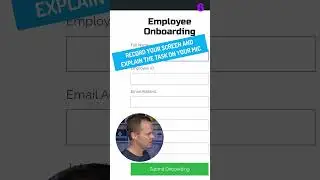




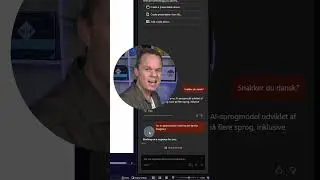







![Power Automate Desktop Tutorial for Beginners [2024]](https://images.videosashka.com/watch/B0cHOdBv7Jg)