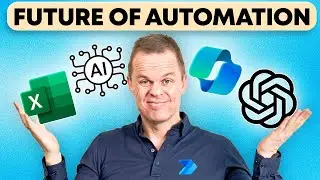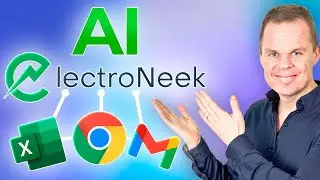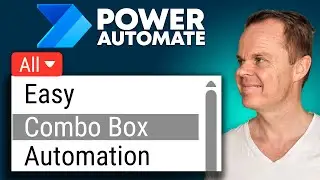Power Automate Desktop Tutorial for Beginners [2024]
Learn the fundamentals of Microsoft Power Automate Desktop in our beginner-friendly tutorial for 2024. This complete guide is tailored for individuals who want to automate Excel, Outlook, Web browsers, Files, and more.
Starting with the installation process, we ensure you correctly set up Power Automate Desktop to maximize your everyday use. The tutorial covers:
🔸 Excel Automation: Learn how to automate repetitive Excel tasks, from data entry to complex calculations, enhancing productivity and accuracy.
🔸 Web Browser Automation: Dive into automating Chrome/Edge for tasks like form submissions and data extraction, making web-based workflows effortless.
🔸 Web Scraping: Uncover the power of web scraping to gather information from the internet automatically, a vital skill in today's data-driven world.
🔸 File Management: Master the automation of file and folder operations, ensuring your documents are always organized without manual intervention.
🔸 Outlook Automation: Discover how to automate your email tasks with Outlook.
🔸 Excel Chart Creation with Copilot: Explore the innovative use of Copilot to automate the creation of Excel charts, turning data visualization into a simple, quick task.
The tutorial is designed with simplicity in mind, using drag-and-drop actions and low-code solutions that make automation accessible to everyone. Whether you're looking to automate tasks for personal use or to enhance efficiency in your professional role, this video is your gateway to learning Power Automate Desktop.
By the end of this tutorial, you will be comfortable with the basics of Power Automate Desktop and have the skills to implement automation in real-world scenarios, improving your productivity and work quality.
📁 Download the Excel files from the video: https://drive.google.com/drive/folder...
👨👩👧👦 Get Power Automate help and network with 11.000+ RPA developers in my FREE Discord community: / discord
📺 VIDEOS FOR YOU
- Power Automate Desktop Advanced: • Power Automate Desktop: Best Practice...
- (2024) Power Automate Desktop Developers MUST learn this: • 2024: Power Automate Desktop Develope...
RESOURCES
👨💻 Learn Power Automate Desktop as a Beginner: • Power Automate Desktop for Beginners
🥇 Power Automate Best Practices: • Power Automate Desktop: Best Practice...
📖 Best Power Automate Desktop Book: https://geni.us/FZQlmt
👨👩👧👦 RPA Developer Community: / discord
👨 PAD Facebook Community: / 754059285247921
💼 PAD LinkedIn Group: / 12566435
📜 PL-500 Microsoft RPA Preparation Guide: • PL-500: Microsoft Power Automate RPA ...
► LinkedIn: / andersjensenorg
► Instagram: / andersjensenorg
► Facebook: / andersjensenorg
► X: / andersjensenorg
► Email Newsletter: https://andersjensen.org/email-newsle...
⌚ TIMESTAMPS
00:00:00 Install Power Automate Desktop
00:03:40 Your first PAD flow
00:06:38 Recorder
00:12:19 Portfolio Complete Project
00:17:19 Excel
00:27:02 Web Automation
00:36:15 Web Scraping to Excel
00:46:00 Troubleshoot Excel in Power Automate Desktop
00:49:00 Dynamic File Naming
01:01:26 Excel charts with Copilot
01:08:37 Outlook
01:12:30 File work
#powerautomatedesktop #powerautomate #powerplatform

![[FREE] SLIMESITO x BEEZYB TYPE BEAT 2022 -](https://images.videosashka.com/watch/1EoTITwenvE)






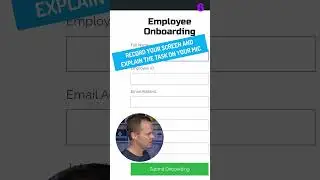




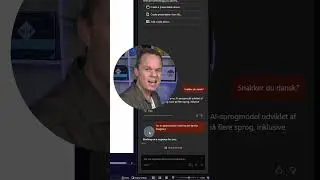







![Power Automate Desktop Tutorial for Beginners [2024]](https://images.videosashka.com/watch/B0cHOdBv7Jg)