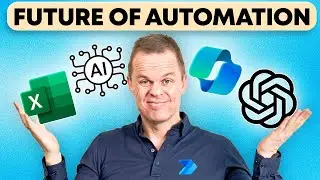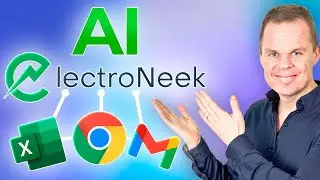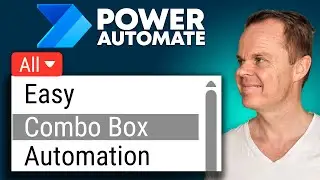How to Loop a Drop-Down List with Power Automate Desktop (Full Tutorial)
This video tutorial shows how to save all items of a drop-down list (Combo Box) and iterate through them with a For each loop. You'll learn to manipulate a CSS selector when we web scrape the drop-down values to a DataTable.
👨👩👧👦 Get Power Automate help and network with 10.000+ RPA developers in my FREE Discord community: / discord
📺 VIDEOS FOR YOU
Power Automate Desktop Beginners Guide: • Microsoft Power Automate Desktop - Be...
Advanced Power Automate Desktop Best Practices: • Power Automate Desktop: Best Practice...
RESOURCES (AFFILIATE LINKS)
👨💻 Learn Power Automate Desktop as a Beginner: • Power Automate Desktop for Beginners
🥇 Power Automate Best Practices: • Power Automate Desktop: Best Practice...
📖 Best Power Automate Desktop Book: https://geni.us/FZQlmt
👨👩👧👦 RPA Developer Community: / discord
👨 PAD Facebook Community: / 754059285247921
💼 PAD LinkedIn Group: / 12566435
📜 PL-500 Microsoft RPA Preparation Guide: • PL-500: Microsoft Power Automate RPA ...
► LinkedIn: / andersjensenorg
► Instagram: / andersjensenorg
► Facebook: / andersjensenorg
► Twitter: / andersjensenorg
► Email Newsletter: https://andersjensen.org/email-newsle...
⌚ TIMESTAMPS
00:00 Introduction
01:00 Create CSS selector
04:07 Extract all Drop-Down items
06:19 Loop the Drop-Down
#powerautomatedesktop #powerautomate #powerplatform








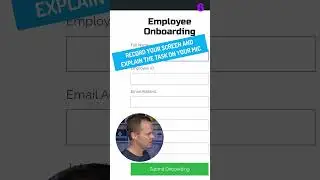




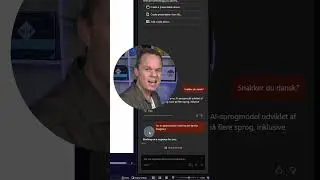







![Power Automate Desktop Tutorial for Beginners [2024]](https://images.videosashka.com/watch/B0cHOdBv7Jg)