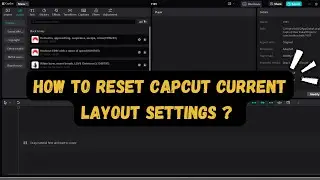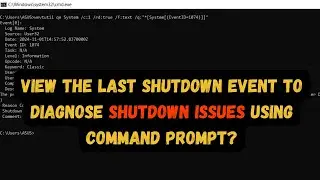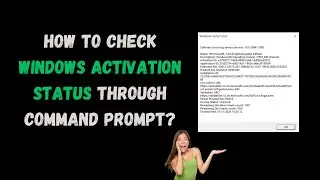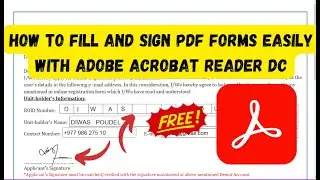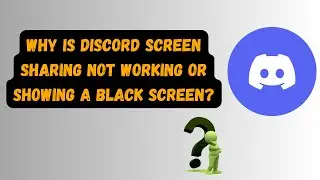How To check Windows activation status through Command Prompt?
In this video I will use SLMGR command to view Windows Activation Status.
The command slmgr /dlv is a Windows command-line tool used for managing Windows Software Licensing Service and is part of the Windows Software Licensing Management Tool.
This slmgr /dlv provide detail license information like:
1. Software Licensing Service Version
2. License Status
3. Remaining Windows rearm count
4. Product key channel
5. Activation and Application ID
6. Extended PID
7. License Status Description
Hope you like this!