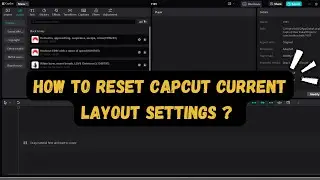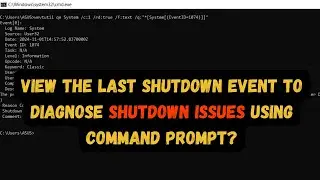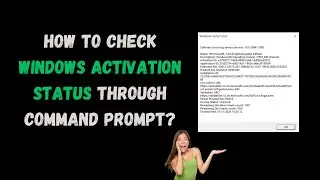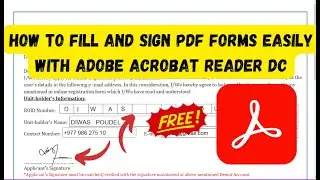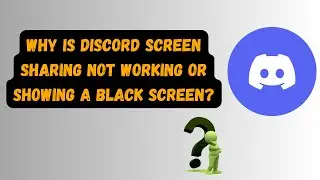Uninstall Discord Completely: Windows 11/10 Guide
In this video I will show you how to uninstall discord completely on your windows 11 or 10 machine.
Step 1: Close Discord and Related Processes from System Tray and Task manager,
Step 2: Uninstall Discord via Control Panel.
Step 3: Delete Discord Leftover Files and Folders
Step 4: Restart your PC.
Hope you like this!
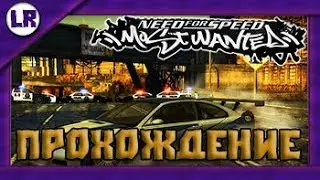



![How to make planets in Geometry Dash 2.1 (Basic Tutorial) [Kentakiman]](https://images.videosashka.com/watch/XQWc3zK803o)