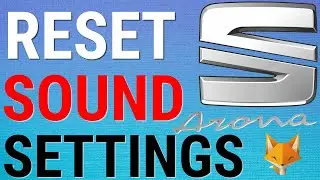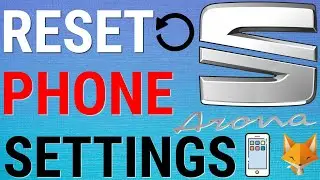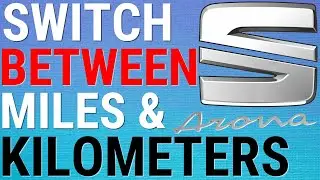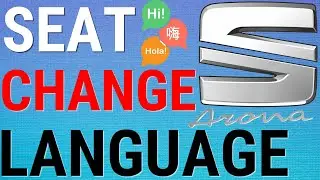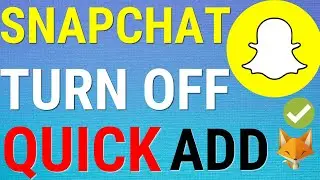How To Use Snapchat Spotlight
Easy to follow tutorial on using Snapchat Spotlight! Snap Spotlights is a new feature that is similar to TikTok, Instagram Reels, and YouYube shorts! in this video I'll show you how to navigate the spotlight page and also how to create your own content to share on Snapchat Spotlight! Learn how to use Snapchat Spotlight now!
If you find this tutorial helpful please consider liking the video and subscribing to my channel! 🦊
#Snapchat #Spotlight #Tutorial
----------
Consider supporting me with a small monthly donation by Becoming a Member of FoxyTechTips on Youtube ❤️ - / foxytechtips ✌️
🦊
Do you protect yourself online? 😇👉 Get 68% off NordVPN! Only $3.71/mo, plus you get 1 month FREE at https://nordvpn.org/FoxyTech 🔥 Or use coupon code: FoxyTech at checkout👍 (I’ll get a small commission if you join✌️) - Protect yourself online while unlocking loads of new content on your Streaming services!
🦊
Get NordPass - The No.1 Password Manager 👉 https://go.nordpass.io/SH2sr
----------
Steps:
Spotlight is a new feature that Snapchat has brought out, it is similar to TikTok and Instagram reels. I will show you how to view Spotlight videos and how to create them also.
Not everyone has Spotlight available to them yet, so if you don’t see it on your Snapchat then you will just have to wait until it arrives in your country.
To get to Spotlight, from the camera screen of Snapchat, tap on the ‘Play’ icon in the bottom right corner.
To scroll through the Spotlights just swipe up and you will get to the next video. You can tap on the heart icon in the bottom right to like a video and you can also tap the send icon below the heart to share the video.
You can choose to copy the video link or use any of the other sharing options here, or you can share it with one of your Snapchat friends directly.
If you tap on the three dots button in the bottom right corner below the share button some options will appear, you can choose to dislike the video or subscribe to the Snapchat user who created it. You can also see the hashtags or topics that are attached to that video and tap on them to explore more videos with that hashtag.
To create your own Spotlight video you need to tap on the camera icon to get to the camera screen and then just record your video as you normally would, you can add all the same effects and music, as usual.
When you are happy with your video, tap on ‘send to’ now you need to tap on ‘Spotlight’ at the top of the sending options. You will now have to read the information on the popup and then tap ‘okay’ to accept the Spotlight terms and privacy policy.
Tap on send in the bottom right corner and your video will be posted to Spotlight! Note that your video will be reviewed by Snapchat to make sure that it meets Snapchats guidelines and if it does not meet the guidelines it will not be published.
If one of your Spotlight videos gets very popular or goes viral then Snapchat may pay you for the video if you meet their payment requirements, you will have to read the Spotlight terms and conditions to see a full list of conditions for payment as there are quite a lot.