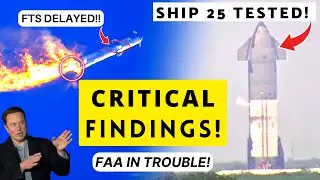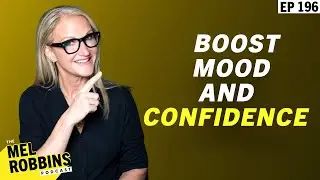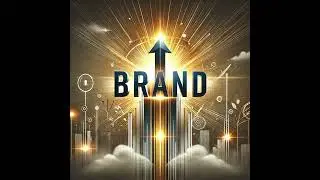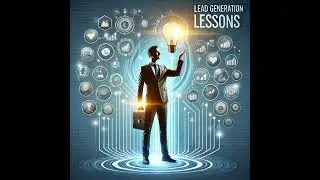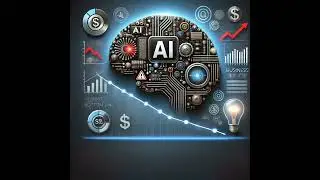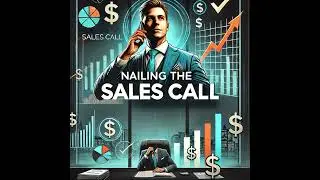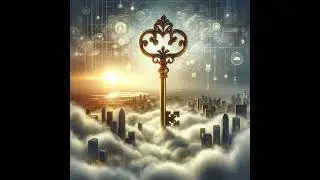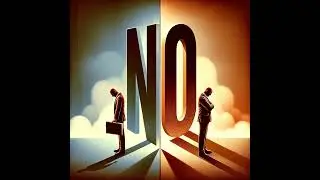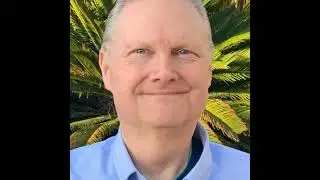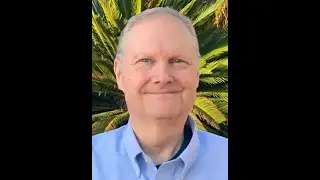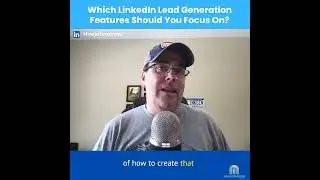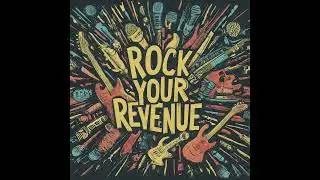How to Add a Custom Call-to-Action Button on LinkedIn
Discover how to add a custom call-to-action button to your LinkedIn profile, making it easier for potential clients and connections to book appointments, visit your website, or request your services!
KEY INSIGHTS:
🔍 0:01 - Introduction to LinkedIn's custom button feature
📅 0:27 - Examples of custom button options (e.g., "Book an Appointment")
✏️ 0:56 - Step-by-step guide to enabling the custom button on your profile
⚠️ 1:30 - Why using a custom link instead of a premium button is NOT recommended
🎯 2:13 - Premium custom button options and their uses
🌐 3:24 - Best practices for choosing a custom button (e.g., "Visit My Website" or "Book a Call")
🔍 3:47 - Where the custom button appears on your LinkedIn profile
📨 4:03 - Additional places the custom button is displayed (posts, messages, search results)
📈 4:28 - Tracking results and using unique links for custom buttons
💡 4:42 - Strategy for using "Visit My Website" to build trust before booking calls
WANT MORE LINKEDIN TIPS?
📝 Sign Up for my "LinkedIn Lead Generation Tips" Newsletter - / 7010950240706977792
🤝 Connect with John Nemo on LinkedIn - / hirejohnnemo
🎯 "Done For You" LinkedIn Lead Generation Services - https://nemomediagroup.com/
🎁 Free Tips, Trainings & Resources - http://linkedinriches.com/free/
FREE BOOKS FROM JOHN NEMO
📚 Content Marketing Made Easy - https://contentmarketingmachine.com/
📚 How To Use LinkedIn for Business, Sales & Marketing - https://linkedinriches.com/
📚 LinkedIn Lead Generation for Business Coaches & Consultants - https://nemomediagroup.pages.ontrapor...
📚 LinkedIn Lead Generation for Franchise Consultants - https://nemomediagroup.pages.ontrapor...
📚 The Ultimate LinkedIn Profile Template - https://nemomediagroup.pages.ontrapor...