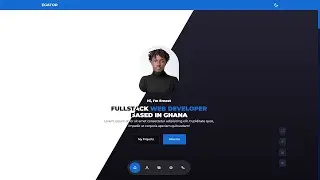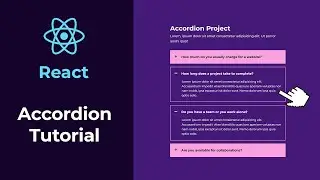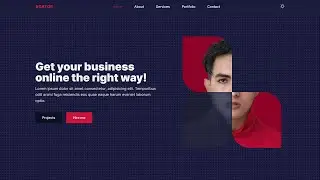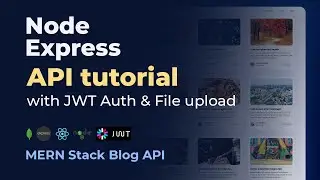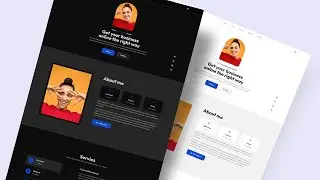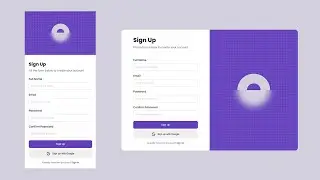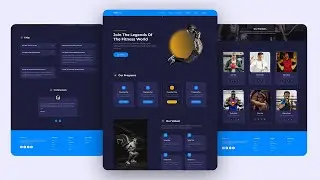React Portfolio Website Tutorial with Theme Customization - React JS Portfolio Website (2022)
React Portfolio Website with Theme Customization Functionality - React JS Portfolio Website (2022)
Best Hostinger Discount: Enter the link in the video (13:15) and use coupon code EGATOR at checkout
Get the Full Course for $10: https://www.udemy.com/course/react-js...
Complete Project Source Code: https://www.buymeacoffee.com/egator/e...
Become A Patron: / egator
The full course comes with the complete source code, assets, hosting discount link, and a free domain!
This course is for ALL levels of React Developers looking to build THE PERFECT PORTFOLIO website to showcase their work!
My approach to this course is simple. I will explain every step needed to create this amazing responsive portfolio website (without wasting your time). You will learn modern React and CSS best practices, together with easy-to-use tools that'll add astonishing functionalities to the project.
By the end of the course, you will have a full-featured, modern, responsive portfolio website with:
Complete theme customization functionality that stores theme state/value in your browser's local storage. This way your clients will have their last theme settings saved even if they close their browser or refresh the page.
Animate-On-Scroll feature
Convenient Contact Options (WhatsApp, messenger, mail)
Auto-scroll carousel/slides for testimonials
Filterable portfolio projects
FAQs toggle feature
Elegant Floating Navbar (for tablets and phones), and more!
Throughout the course, you will learn:
How to Build Modern and Responsive Apps/Websites using React 18
How to use React Hooks like (useState, useEffect, useRef, useReducer, and more)
How to Create and use Custom React Hooks
How to use the Context API and the useContext Hook
How to use React Portals
How to create Re-Usable Components
How to add a Theme Customization feature that persists to LocalStorage
How to Create carousel/slides with SwiperJS
How to add Filtering to your portfolio projects
How to use CSS3 Variables for efficient project customization
CSS Positioning
How to use Flexbox and Grid System
How to use CSS Media Queries to create responsive websites
How to use Responsive units like rem, %, vh, and vw
How to create an elegant Floating Navbar for your website, and more!
Timestamps
00:00 Intro (What you'll learn)
02:32 Project Demo
13:12 Hosting & Free Domain
16:48 Installing Necessary tools
18:34 Creating React App
20:50 Installing Helpful Extensions
21:38 Project Folder Structure
40:40 CSS3 Variables & General CSS Styles
01:01:45 Navbar JSX & React Icons
01:09:10 Navbar CSS
01:15:00 Header JSX
01:22:48 Header CSS
01:37:10 About JSX
01:41:50 Re-Usable Card Component
01:51:45 About CSS
#react #portfolio #website