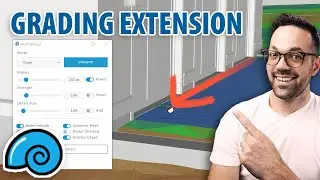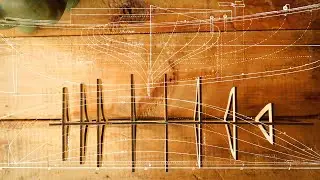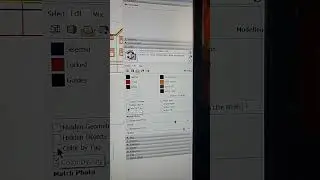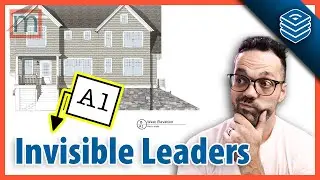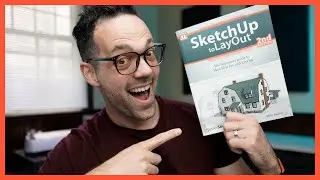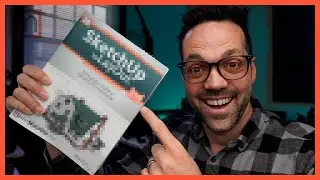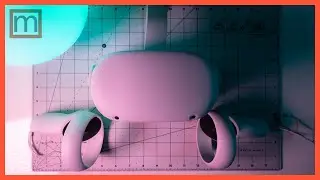Custom doors in the Medeek Wall Extension | SketchUp Tutorial
Interested in purchasing Medeek Wall? Use my coupon code MASTERSKETCHUP for 10% off, (and I'll get a small commission too. Thanks!)
LINKS:
★Medeek Wall 30-day Trial: http://design.medeek.com/calculator/s...
★Medeek Wall Permanent License: https://design.medeek.com/login/regis...
★Medeek Wall Subscription License: https://design.medeek.com/login/regis...
★MdkBIM Suite Permanent License: https://design.medeek.com/login/regis...
Go to https://mastersketchup.com/medeek-wal... for full review.
The Medeek Wall tool lets you create a huge variety of doors using the built-in parameters, but if you want to insert a custom or existing door, you can do that too. You just need to orient the axes of the door component to the center of the door and save it to a special folder. In this video, I'll show you how I like to configure custom doors and windows in the Medeek Wall tool.
★★★ MY BOOKS ★★★
SketchUp to LayOut - https://SketchuptoLayout.com
SketchUp & LayOut for Architecture - https://SketchUpbook.com/
★ SUBSCRIBE TO MY CHANNEL ★
https://youtube.com/subscription_cent...
★ FOLLOW ME ★
Tutorials & Videos - https://www.mastersketchup.com
Facebook - / mastersketchup
Twitter - / mastersketchup
★ MORE SKETCHUP RESOURCES ★
https://www.mastersketchup.com/resources
![roblox# 456 [ Undertale legacy Fight timeline 3 ] [ All Strong Character + All Ulter Character ]](https://images.videosashka.com/watch/08KOpc48-Qc)