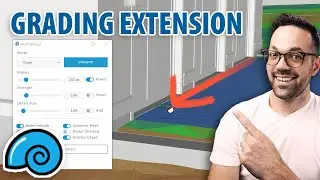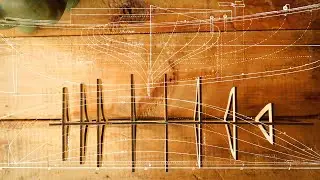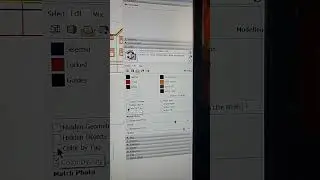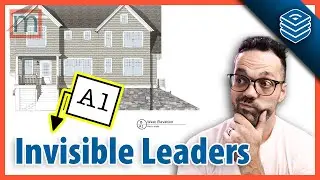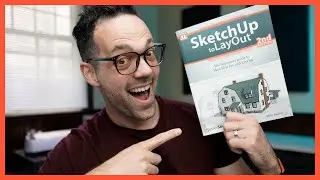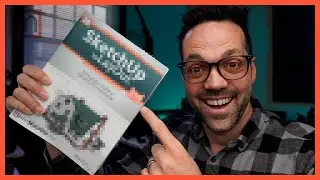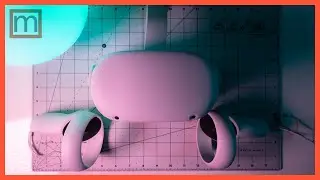Every selection method available in SketchUp | Beginner SketchUp Select tutorial
There are many ways to build selections in SketchUp, let's explore each one:
00:00 Intro
00:36 1 Single-click
01:21 2 Double-click
02:56 3 Triple-click
03:18 4 Selection window
05:16 5 Multiple selections
06:36 6 The Outliner panel
08:02 7 Select all
08:38 8 Select context menu
09:16 9 Select all on tag
10:35 10 Select all with same material
11:09 11 Invert selection
Everything in this video can also be found in my latest book, available in ebook and paperback at SketchUptoLayOut.com.
★★★ MY BOOKS ★★★
SketchUp to LayOut - https://SketchuptoLayout.com
SketchUp & LayOut for Architecture - https://SketchUpbook.com/
★ SUBSCRIBE TO MY CHANNEL ★
https://youtube.com/subscription_cent...
★ FOLLOW ME ★
Tutorials & Videos - https://www.mastersketchup.com
Facebook - / mastersketchup
Twitter - / mastersketchup
★ MORE SKETCHUP RESOURCES ★
https://www.mastersketchup.com/resources
![roblox# 456 [ Undertale legacy Fight timeline 3 ] [ All Strong Character + All Ulter Character ]](https://images.videosashka.com/watch/08KOpc48-Qc)