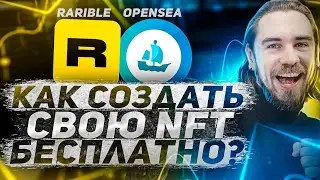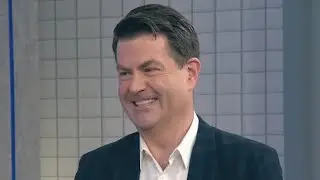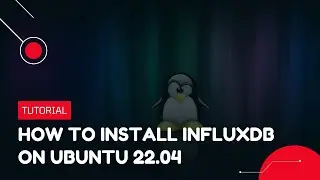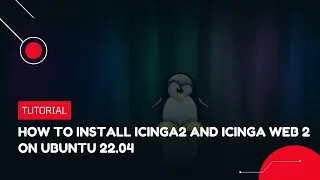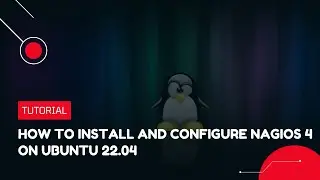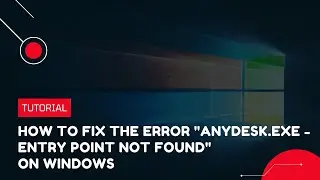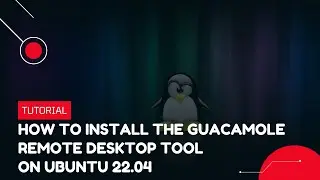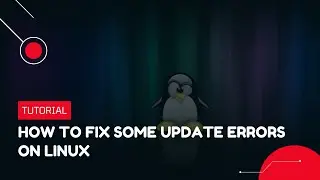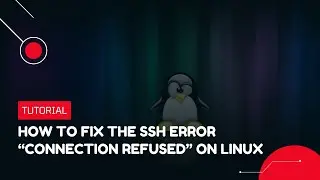How to disable secure sign-in with Ctrl + Alt + Delete on Windows | VPS Tutorial
Secure sign-in with Ctrl+Alt+Delete is an important feature on Windows that helps to ensure that only authorized users can access a system. It requires the user to enter a certain combination of keys, which then activates the sign-in screen to verify their identity. In this way, you can prevent unauthorized access to your computer without your permission.
Aside from its benefits, there are a few reasons you might want to disable the Ctrl+Alt+Del shortcut for signing in. Maybe your security is so advanced that you just don't want to take the additional step to log in. Or maybe you simply find it more convenient to sign in with a password or PIN.
https://green.cloud/docs/how-to-disab...
#windows #windowsserver #windowsvps
______________
► GET VPS: http://bit.ly/vps_greencloud
► Website: https://greencloudvps.com/
► Facebook: / greencloudvps
► Twitter: / greencloudvps