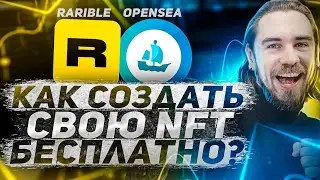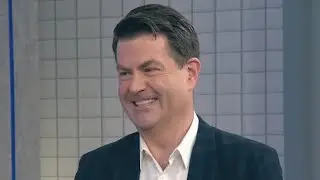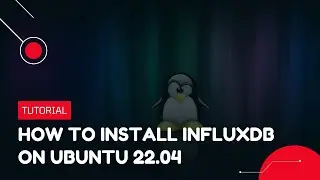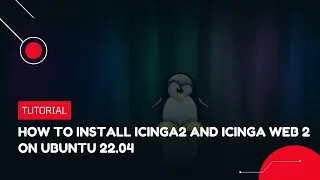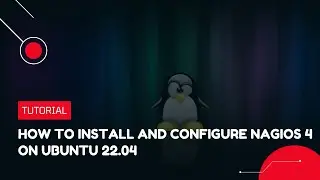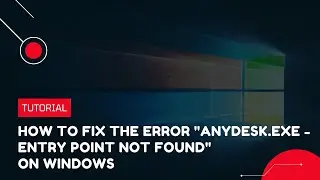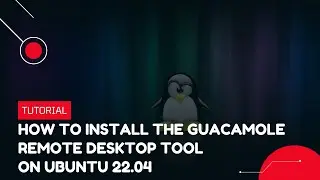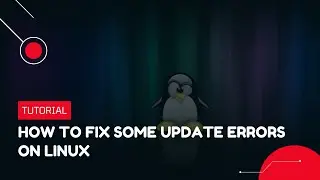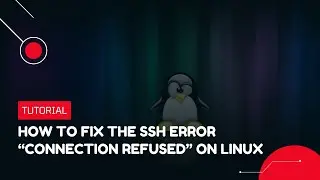How to install the Guacamole remote desktop tool on Ubuntu 22.04 | VPS Tutorial
As we know, the convenience of having one place to access your servers is something most administrators can consider having in their main course meal every single day. To satiate this need, this guide goes into the details of setting up one such platform. By the end of this guide, we should have set up a working Apache Guacamole Server on the new Ubuntu release that can be leveraged to provide one place to access all of your servers. Whether they are Windows or Linux, Apache Guacamole is here for you.
Before getting into the crux of this tool, wouldn’t it be good if we knew what it is all about? Right, let us go ahead and demystify this tool. Apache Guacamole is a clientless remote desktop gateway that supports standard protocols like VNC, RDP, and SSH. Thanks to HTML5, once Guacamole is installed on a server, all you need to access your desktops is a web browser.
Guacamole is separated into two pieces: guacamole-server, which provides the guacd proxy and related libraries, and guacamole-client, which provides the client to be served by your servlet container. In most cases, the only source you will need to build is a guacamole server, and downloading the latest guacamole.war from the project website will be sufficient to provide the client.
______________
► GET VPS:
► Website:
► Facebook:
► Twitter: