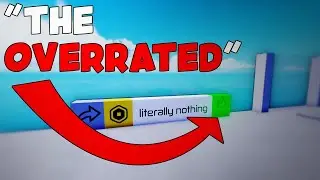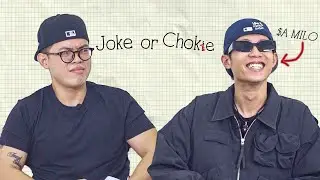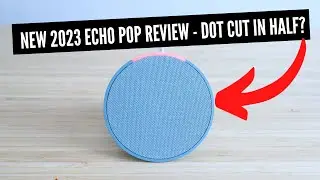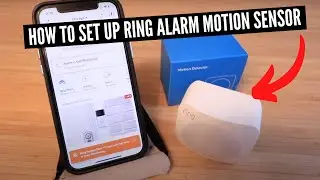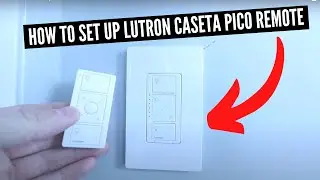How To Replace Ring Alarm Motion Sensor Batteries (2nd Generation)
In this video we teach you how to change the batteries on your 2nd Generation Ring Alarm Motion Sensors that work with the Ring Alarm System.
Ring Alarm Motion Sensor Batteries: https://amzn.to/3UPsEF2
Ring Alarm Motion Sensor: https://amzn.to/43Obyf2
The Ring Alarm Motion sensor uses 2 AA batteries. In my experience the Ring Alarm Motion Sensor batteries last over a year and in some cases as long as 2 years. To replace the Ring Alarm Motion Sensor batteries you will need to do the following:
How To Replace Ring Motion Alarm Motion Sensor Batteries:
1. The Ring Alarm Motion Sensor will tell you if it has low batteries on the Ring App. Or you can press the button on the Ring Alarm Motion sensor and if it doesn't light up your Ring Alarm Motion Sensor Batteries are dead.
2. Look at the orientation of the Rign Alarm Motion sensor. To remove it from the mount you will need to push up from the bottom of the device to replace the Ring Alarm motion sensor batteries. The bottom of the Ring Alarm Motion Sensor is the side that has the round button on it, and the top is where the Ring Logo is located right side up.
3. Push the Ring Motion sensor off from the bottom, and it will pop off the mounting plate.
4. With the Ring Motion sensor removed you can then replace the batteries on the Ring Motion sensor. The Ring Motion Sensor takes 2 AA batteries that can be inserted into the back of the device.
5. Once you've changed the Ring Motion Sensor batteries you can then reinstall the Ring Alarm motion sensor back on the mount. Align the Ring Motion sensor tabs with the Ring mounting plate then install on the sensor on to the mounting plate.
6. You can test the motion sensor by pressing the button on it which should light up confirming that the batteries have been correctly installed. You can also check the Ring App to confirm that the Ring Motion Alarm Motion sensor is shown as active on the app.