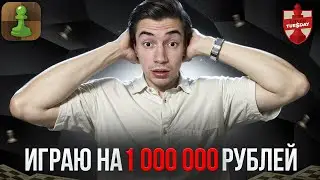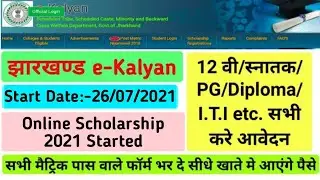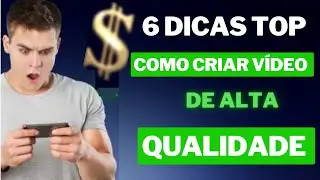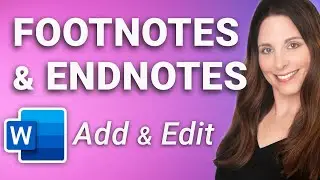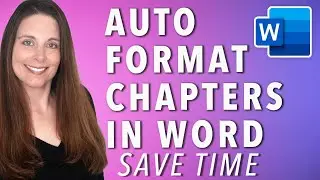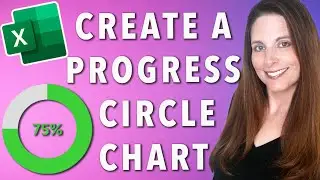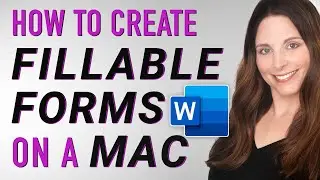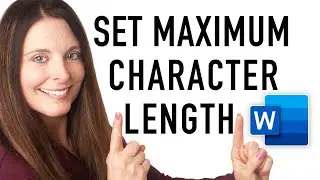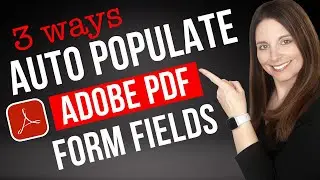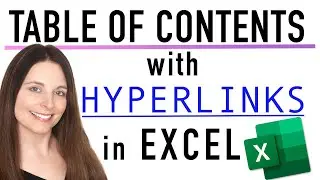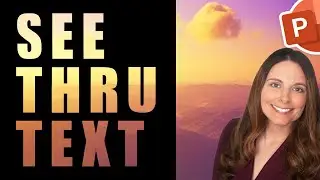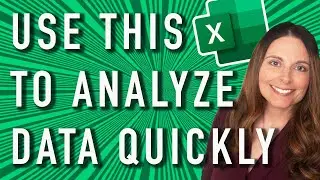How To Create and Sign Fillable PDF Forms using Wondershare PDFelement
How To Create and Sign PDF Fillable Forms using PDFelement from Wondershare. PDFelement is an all-in-one PDF editing tool that provides all the elements you need to create and sign PDF forms. SIGN UP FOR PDFelement TRIAL: https://bit.ly/31QEkA8 This tool is easy to learn, easy to use and is a lower cost option than other tools you may come across. With PDFelement you can also create PDFs from scratch, edit PDF documents, annotate and comment on PDF documents as well as convert PDFs to and from other file types.
📑 SIGN UP FOR PDFelement TRIAL: https://bit.ly/31QEkA8
⚡️ 20% off Wondershare PDFelement (Coupon Code through 12/31/21): SAFWSPDF
__________
VIDEO TIME STAMPS
Click the time stamp link to jump to a certain section of this video that you want to re-watch.
00:00 Introduction
00:43 How To Download PDFelement
01:05 PDFelement Overview
01:51 Save Word Form as PDF
02:36 How To Create Text Form Field on PDF
06:55 How To Align Form Fields
07:15 How To Insert Drop-Down List Combo Box
09:21 How To Insert Check Boxes
10:47 How To Insert Radio Buttons
12:01 How To Insert Digital Signature Box
13:07 How Users can Electronically Sign PDF
15:36 How to Annotate on PDFs
__________
TEMPLATES Check out my helpful list of templates available for purchase: https://www.etsy.com/listing/87584666...
Thank you for supporting my channel! (Scroll down for a link to my free resources)
__________
RESOURCES & GEAR
✦ Screen Recording Software: https://techsmith.z6rjha.net/NZG5b
✦ Green Screen: https://amzn.to/2DnHsY2
✦ Camera: https://amzn.to/39KvpQA
✦ Live Stream Tool: https://amzn.to/2VFJyID
✏️ JotForm: https://www.jotform.com/pricing/?utm_...
💻 PresenterMedia: https://shareasale.com/r.cfm?b=417324...
Some links included here are affiliate links. If you click on these links and make a purchase, I may earn a small commission at no additional cost to you. Thanks for supporting this channel!
__________
NOTE: If you found this content helpful, please consider donating to my channel from this PayPal link: https://www.paypal.com/cgi-bin/webscr....
Your donation, no matter what amount, is greatly appreciated and goes towards producing content that enhances your productivity and elevates your skills. Thanks for supporting this channel!
__________
FREE DOWNLOADS:
✦ Visit https://mailchi.mp/6a0859ea0844/sharo... to sign-up for my e-mail list and get FREE downloads of super helpful spreadsheet formulas, dashboards and Org Chart templates for HR professionals.
__________
CONNECT WITH ME:
Visit my website: https://www.sharonsmithhr.com for more information, tools and resources.
LinkedIn: / sharonsmithhr
Twitter: / sharonsmithhr
__________
KEYWORDS: #PDFelement, #Wondershare, #PDFeditor, how to create fillable PDF forms, how to sign PDF forms, how to electronically sign a PDF, how to digitally sign a PDF, PDF editing tool, PDF conversion tool, how to convert a PDF, how to comment on a PDF, how to annotate on a PDF, how to create a PDF, Sharon Smith HR, @SharonSmithHR
__________
PLAYLISTS:
➤ Jotform Tutorials: • Jotform Tutorials
➤Creating Fillable Forms: • How To Create A Fillable Form In Micr...
➤PowerPoint Tutorials for HR: • PowerPoint Tutorials
➤ Excel Tutorials for HR: • Microsoft Excel Tutorials
➤ Excel Quickies (Around 2 Minutes): • Excel Tips & Tricks
➤ Word Tutorials for HR: • Microsoft Word Tutorials
➤ Welcome | About Me: • Playlist