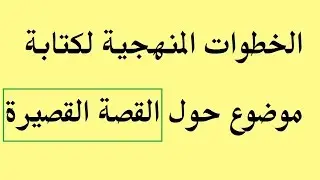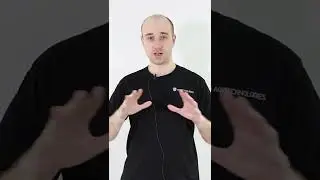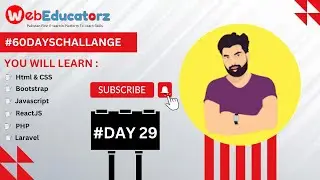Order Status Section In Ecommerce Admin Panel Lecture # 15 | Part 01 Asad Mukhtar
Welcome to Lecture 15 (Part 1) of our Ecommerce Admin Panel Series using React.js! In this session, we’ll dive into building and integrating the Order Status section, an essential feature for any ecommerce platform. Whether you're a beginner or an intermediate developer, this video will help you understand how to create dynamic admin features that are scalable, responsive, and user-friendly.
🧠 What You’ll Learn in This Lecture:
Structuring the Order Status UI in React
Using React components and props for clean design
Managing order states (pending, shipped, delivered, etc.)
Dynamic data rendering and conditional styling
Preparing for future integration with backend APIs
We break it down step by step, so you can follow along and build it with confidence.
💡 Why This Feature Matters:
The Order Status section is vital for any ecommerce admin dashboard. It allows store managers to track and update the status of customer orders in real time. A clean and functional order tracking system improves operational efficiency and customer satisfaction. In this lecture, you’ll see how to make this feature interactive and well-organized using modern React best practices.
🛠 Tools & Technologies Used:
React.js
JSX & Functional Components
CSS Modules / Tailwind CSS (based on series setup)
VS Code
Developer Console / Chrome DevTools
📚 Series Overview:
This lecture is part of the complete Ecommerce Admin Panel Development Series by Asad Mukhtar, designed to teach you how to create a full-featured, real-world admin dashboard using React. If you're following the playlist, make sure to watch the previous lectures for full context and continuity.
👉 Watch the full series playlist here: [Insert Playlist Link]
💬 Join the Community:
Got questions or need help? Drop a comment below! I personally respond to help you out.
✅ Like, Share & Subscribe for more web development tutorials every week.
📌 Subscribe to my channel:
👉 Asad Mukhtar YouTube Channel
📣 Follow me for updates, code snippets, and more tips:
💼 LinkedIn: [Insert Link]
🐦 Twitter/X: [Insert Link]
📸 Instagram: [Insert Link]
🔖 Hashtags for Discovery
#React #WebDevelopment #EcommerceProject #AdminPanel #ReactJS #OrderStatus #ReactTutorial #AsadMukhtar #FrontendDevelopment #MERNStack #CodeWithAsad
Welcome to Asad Mukhtar’s Official YouTube Channel (@asadmukhtarr)!
I’m a professional full-stack web and mobile app developer, CEO of WebEdcatorz (Pakistan’s first e-learning platform) and WebInventorz (a software company with multiple products in the market). On this channel, I share tutorials on web and mobile app development, from beginner to advanced levels, covering technologies like HTML, CSS, Laravel, React, and more.
Check out some of my popular courses:
HTML & CSS Crash Course: https://shorturl.at/alJ6u
Bootstrap 4 Course In Hindi/Urdu : bit.ly/4eQN0Xl
ReactJS Course In Hindi /Urdu : https://bit.ly/3Bv3i9S
VueJS Crash Course Hindi/Urdu : https://bit.ly/3Bv3i9S
Fiverr Crash Course In Hindi/Urdu : https://bit.ly/480oe4F
Laravel Crash Course In Hindi/Urdu: https://bit.ly/3Yg3wLc
PHP And Laravel Live Classes Recordings: https://bit.ly/3Nhd42c
Laravel with React: https://bitly.cx/zCr2I
Follow me on:
Facebook: facebook.com/asad.mukhtarr0
Instagram: instagram.com/asad.mukhtarr
TikTok: tiktok.com/@asadmukhtarr
LinkedIn: linkedin.com/in/muhammadasad0
Subscribe for more tutorials and tips!