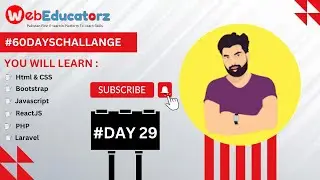🔴 #16 How to connect mongodb with expressjs project - NodeJS With ExpressJS In Hindi - Asad Mukhtar
Welcome to the 16th lecture of the "Node.js with Express for Beginners" series on my channel, Asad Mukhtar! In today’s session, we’ll tackle a fundamental step in building your web applications: connecting MongoDB with your Express.js project. This connection is crucial for any application that requires a database to store and manage data effectively.
What You’ll Learn
In this lecture, we will walk through the process of establishing a connection between your Express.js application and MongoDB using Mongoose, a popular ODM (Object Data Modeling) library. Mongoose simplifies the interaction with MongoDB, allowing you to define schemas and perform various database operations with ease.
Setting Up Your Environment
Before we dive into the code, ensure you have MongoDB installed and running on your local machine or have access to a cloud instance like MongoDB Atlas. We will also make sure you have Node.js and Express set up in your project. I’ll guide you through installing the necessary packages, including Mongoose.
Step-by-Step Connection Process
I’ll provide a step-by-step demonstration of how to connect your Express.js application to MongoDB. We will:
1. **Install Mongoose**: I’ll show you how to add Mongoose to your project using npm.
2. **Create a Connection**: We’ll write the code to establish a connection to your MongoDB database.
3. **Handle Connection Events**: You’ll learn how to manage connection success and error events, ensuring your application can respond appropriately.
Testing the Connection
Once we have the connection code in place, I’ll show you how to test it. We’ll create a simple route that retrieves data from the database to confirm that everything is working as expected. This practical approach will help solidify your understanding of the connection process.
Best Practices
Throughout this lecture, I’ll share best practices for managing database connections in your Express applications, such as using environment variables for sensitive information and ensuring your connection is robust and resilient.
Conclusion
By the end of this lecture, you will have a solid understanding of how to connect MongoDB with your Express.js project. This is a critical skill for any web developer looking to build data-driven applications.
Don’t forget to like, subscribe, and hit the notification bell for updates on future lectures in this series. If you have any questions or need clarification, feel free to leave a comment below. Thank you for joining me today, and I look forward to seeing you in the next session!
Welcome to Asad Mukhtar’s Official YouTube Channel (@asadmukhtarr)!
I’m a professional full-stack web and mobile app developer, CEO of WebEdcatorz (Pakistan’s first e-learning platform) and WebInventorz (a software company with multiple products in the market). On this channel, I share tutorials on web and mobile app development, from beginner to advanced levels, covering technologies like HTML, CSS, Laravel, React, and more.
Check out some of my popular courses:
HTML & CSS Crash Course: https://shorturl.at/alJ6u
Bootstrap 4 Course In Hindi/Urdu : bit.ly/4eQN0Xl
ReactJS Course In Hindi /Urdu : https://bit.ly/3Bv3i9S
VueJS Crash Course Hindi/Urdu : https://bit.ly/3Bv3i9S
Fiverr Crash Course In Hindi/Urdu : https://bit.ly/480oe4F
Laravel Crash Course In Hindi/Urdu: https://bit.ly/3Yg3wLc
PHP And Laravel Live Classes Recordings: https://bit.ly/3Nhd42c
Laravel with React: https://bitly.cx/zCr2I
Follow me on:
Facebook: facebook.com/asad.mukhtarr0
Instagram: instagram.com/asad.mukhtarr
TikTok: tiktok.com/@asadmukhtarr
LinkedIn: linkedin.com/in/muhammadasad0
Subscribe for more tutorials and tips!