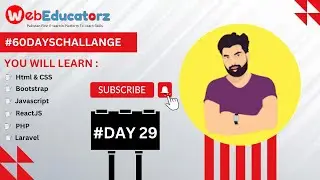🔴 #17 Post data into post method route For Insertion - NodeJS With ExpressJS In Hindi - Asad Mukhtar
Welcome to the 17th lecture of the "Node.js with Express for Beginners" series on my channel, Asad Mukhtar! In today’s session, we’ll focus on one of the most critical operations in web development: posting data to a route for insertion into your database. This is an essential skill for any developer looking to create interactive applications that accept user input.
What You’ll Learn
In this lecture, we will explore how to create a POST method route in your Express.js application. We’ll discuss how to handle incoming data, validate it, and insert it into a MongoDB collection using Mongoose. By the end of this session, you’ll have a solid understanding of how to manage data insertion effectively.
Setting Up Your Environment
Before we start coding, make sure you have your Express.js application set up and connected to MongoDB using Mongoose. If you’ve followed previous lectures, you’ll have a good foundation to build upon. We’ll also ensure that you have the necessary middleware in place to handle JSON data.
Creating the POST Route
We’ll walk through the process of defining a POST route in your Express application. You’ll learn how to set up the route to accept incoming data from a client, typically from a form submission or an API request. I’ll show you how to use app.post() to handle these requests and route them appropriately.
Validating Incoming Data
Data validation is crucial to ensure that the information being inserted into your database is accurate and secure. We’ll discuss techniques for validating user input, including checking for required fields and using Mongoose validation features.
Inserting Data into MongoDB
Once we have our POST route and validation in place, I’ll guide you through the process of inserting the validated data into a MongoDB collection. You’ll learn how to use Mongoose’s save() method to create new documents in your database.
Testing the Insertion
After implementing the insertion functionality, we’ll test our POST route using Postman or a similar tool. You’ll see how to structure your requests and verify that the data is being correctly inserted into your MongoDB collection.
Conclusion
By the end of this lecture, you will have a thorough understanding of how to post data to a route for insertion into a MongoDB collection using Express.js. This is a vital skill for any developer working on data-driven applications.
Don’t forget to like, subscribe, and hit the notification bell for updates on future lectures. If you have any questions or need clarification, feel free to leave a comment below. Thank you for joining me today, and I look forward to seeing you in the next session!
Welcome to Asad Mukhtar’s Official YouTube Channel (@asadmukhtarr)!
I’m a professional full-stack web and mobile app developer, CEO of WebEdcatorz (Pakistan’s first e-learning platform) and WebInventorz (a software company with multiple products in the market). On this channel, I share tutorials on web and mobile app development, from beginner to advanced levels, covering technologies like HTML, CSS, Laravel, React, and more.
Check out some of my popular courses:
HTML & CSS Crash Course: https://shorturl.at/alJ6u
Bootstrap 4 Course In Hindi/Urdu : bit.ly/4eQN0Xl
ReactJS Course In Hindi /Urdu : https://bit.ly/3Bv3i9S
VueJS Crash Course Hindi/Urdu : https://bit.ly/3Bv3i9S
Fiverr Crash Course In Hindi/Urdu : https://bit.ly/480oe4F
Laravel Crash Course In Hindi/Urdu: https://bit.ly/3Yg3wLc
PHP And Laravel Live Classes Recordings: https://bit.ly/3Nhd42c
Laravel with React: https://bitly.cx/zCr2I
Follow me on:
Facebook: facebook.com/asad.mukhtarr0
Instagram: instagram.com/asad.mukhtarr
TikTok: tiktok.com/@asadmukhtarr
LinkedIn: linkedin.com/in/muhammadasad0
Subscribe for more tutorials and tips!

![[FREE] SLIMESITO x BEEZYB TYPE BEAT 2022 -](https://images.videosashka.com/watch/1EoTITwenvE)