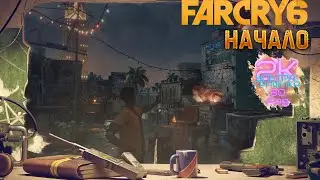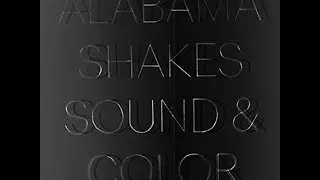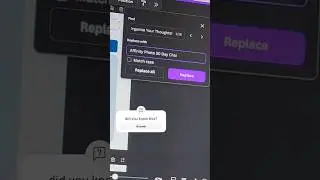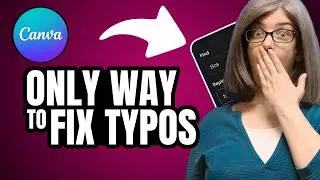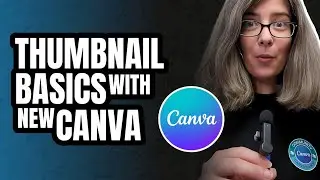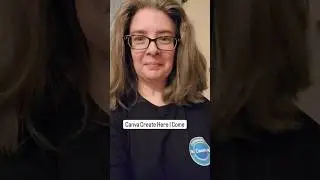FREE Illusion Text Effect & The Canva Classroom
Have you ever wanted a creative text effect for your designs? Would it be better if I told you it's absolutely FREE in Canva to create this effect? Come learn how to create words in your designs that pop off the page with two or three text effects in Canva. I also share what happened to Canva Tutorials by Like It Or Not & why there is a brand new new (The Canva Classroom).
2024 Updated Thumbnail Playlist: • YouTube Thumbnail Tutorials
****
⚠️ Want to try the features I used with Canva Pro for free? https://partner.canva.com/doJ2yQ
DISCLAIMER: The Free trial is available to you if you've never tried out Canva Pro before. This is an affiliate link which means if you decide to keep Canva Pro after the free trial, I will receive a small commission.
Thoughtfully showcase your heartfelt support for the invaluable knowledge gained here by actively engaging through Super Thanks, Super Stickers, or Super Chat. Your kind contributions make a meaningful impact. Another meaningful way to demonstrate your thoughtful support is by sharing what you've learned from today's video or asking any questions you may have. You could learn from anyone and you choose to learn from me. That means more than I could ever express.
0:00 Upcoming Lesson Special Text Effect
0:42 Seeing Four Variations of the Free Text Illusion
1:13 Dissecting the Cyan Version with two effects of Splice & Shadow
2:03 print screen your text effect so you can use it as reference
2:15 Customizing Free Creative Text Effect with splice & shadow on Open Sans Extra Bold
5:11 The Canva Classroom Intermission & Exciting News (somewhere about 6 playlist to those)
9:25 Creating Triple Text Illusion with Splice, Shadow & Hollow effects
11:50 Instagram Post Challenge #canvaclassroomchallenge
12:20 Next Time YouTube Thumbnail Tutorial
The Canva Classroom is now officially The Creator Classrsoom as of July 2022
Information
Rustic Printed, League Gothic & Open Sans Extra bold are the three fonts seen in this tutorial (all are free fonts to use within canva)
Text Effects for the very first one I share:
Bottom Layer of Text is Splice Effect
Thickness 100
Offset 0
Direction (doesn't matter since Offset is 0)
Color (#00c4cc)
Top Layer of Text if Shadow
Offset 28
Direction -39
Blur 16
Transparency 92
Color - #000000
(with thickness on 100, Offset at 0 and Direction doesn't matter since Offset is at 0)