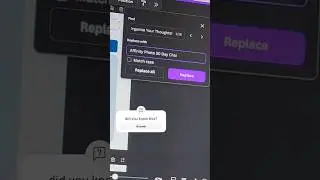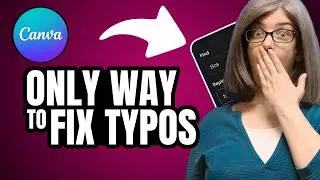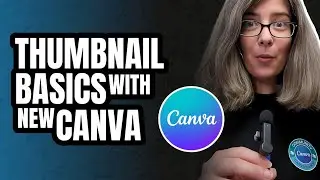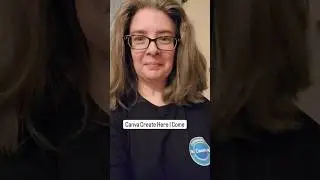Captivate Your Viewers! Text Animation with Canva (EASY!)
Tired of boring text in your videos? Adding a simple text animation with Canva is a simple, beginner-friendly technique can grab your viewers' attention and even boost engagement. Plus, there are 6 key things to keep in mind to make it top-notch Join The Creator Lab Membership today to access special perks: / @thecreatorclassroom
Try Canva Pro for 30 days absolutely free at no cost to you by clicking here ➡️ https://partner.canva.com/doJ2yQ (affiliate)
⚡ Request a Feature in Canva: https://www.canva.com/help/get-in-tou...
Some of the links are affiliate or referral links and I may earn a small commission or credit to my account if you make a qualifying purchase. The 30 Day Free Canva Pro Trial is available to you if you've never tried out Canva Pro before. This is affiliate link which means if you decide to keep Canva Pro after the free trial, I will receive a small commission.
00:00 What is the Canva lesson today and why do you need it?
00:30 Setting up Canva for this cool video technique for beginners
02:16 Must know information about Canva
02:57 How to make changes to your words with new Canva
04:30 The fun part of the cool video animation for beginners
07:38 Previewing with Making Corrections
08:21 6 Things you MUST learn to make the BEST animation for your video
12:48 How to Download the Animation with Canva
13:41 You might be confused if you don't have this feature so I show you how to access it if it's not there (very important thing to know)
#thecreatorclassroom #learncanva4yt #canvassador