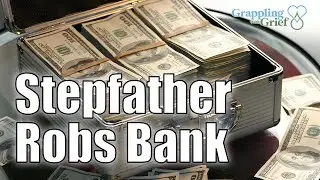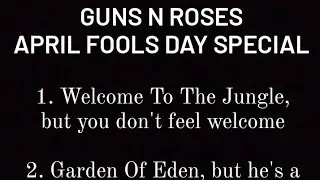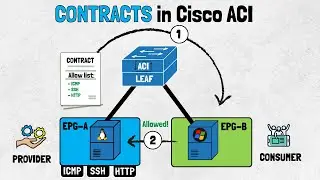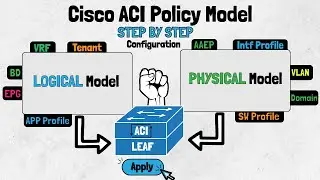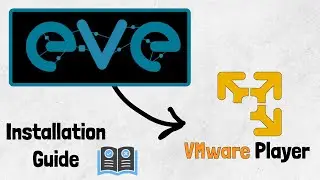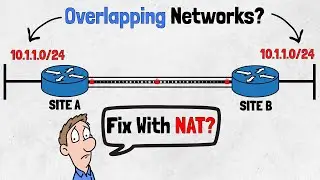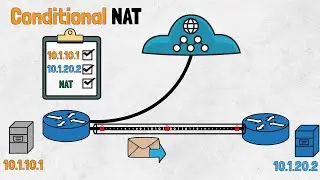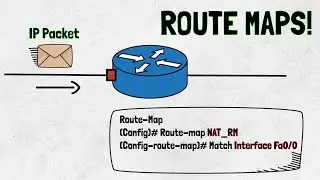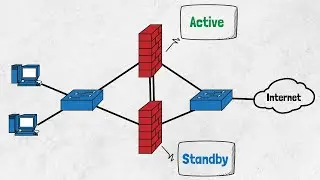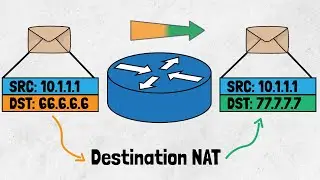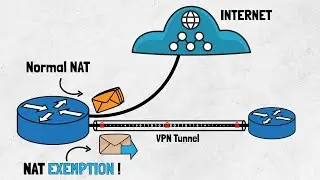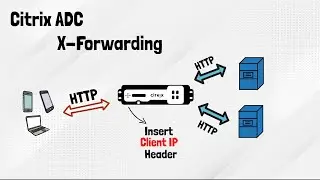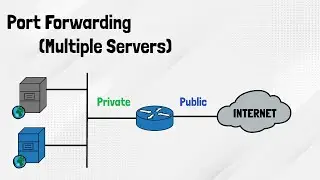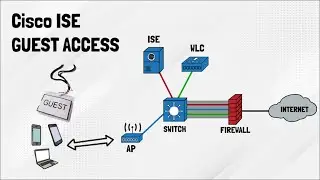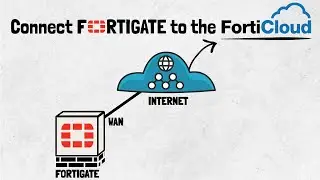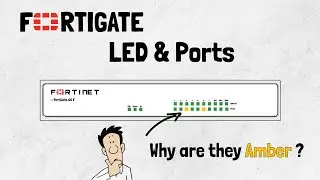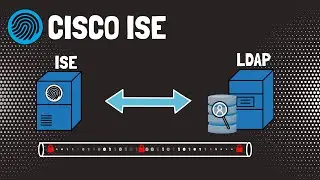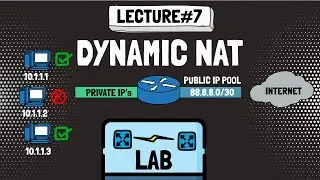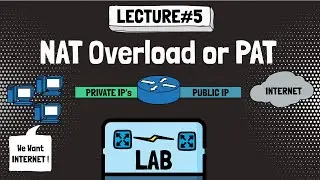FortiGate Initial Setup & FortiCloud Connectivity
In this video, we will be begin the initial setup of our Fortigate 60E firewall via GUI & see how it connects to FortiCloud & FortiCare.
Check Out Our Courses
==================
https://doctornetworks.net/courses/
NAT Course Link
==================
https://doctornetworks.net/courses/ci...
Website Link
===========
https://doctornetworks.net
Email Us
=======
[email protected]
TIME STAMPS
============
0:00 Welcome Message
0:14 What we will cover
0:55 Connecting to Fortigate GUI
07:15 Forticloud Account creation
10:40 Forticloud dashboard
11:41 Forticare
12:52 Fortigate LAN & WAN Interfaces
17:35 Fortigate Hostname & Timezone
Accessing the Fortigate
====================
There are possibly two ways you could configure the Fortigate Firewall initially ,via CLI or GUI.
You can get the CLI via 2 ways. Using your console cable or via SSH session.
We can get the GUI of the Fortigate device via the ethernet port numbers 1 - 7 in low end Fortigate firewalls such as Fortigate 60E & in the mid-range we can get them via the management port.
Furthermore you can enable the management capability on any port you want.
Connecting Fortigate to FortiCare/Forticloud
=====================================
Now the first step is connecting to FortiCare, people confuse it with FortiCloud.
Now FortiCare is basically Fortinet's support, meaning you can open support cases with Fortinet on your firewall.
Forticloud is basically for centralized management of multiple Fortigate firewalls on the cloud & if you have the specific licenses, you could also implement SD-WAN orchestration in your organization.
IMPORTANT: FORTICLOUD is connected to FORTICARE. Meaning, just connect to FortiCloud & you will be automatically connected to FortiCare.
LAN & WAN Default interfaces in FortiGate 60E
=====================================
LAN interfaces 1-7 are grouped or bundled in a hardware switch, meaning whatever port you plug into, you get the same settings. In this firewall the subnet is 192.168.1.0/24 for all the ports. DHCP is enabled to hand out IP addresses on this specific firewall.
We have two WAN ports on Fortigate 60E, WAN1 & WAN2. You can actually make any port as WAN but that we will look at later.
Now these WAN ports on the Fortigate have the addressing mode set to DHCP, meaning if you plug in a port that has DHCP & internet, your fortigate will be able to talk to the internet.
Fortigate Hostname & Time zone
==========================
To configure the Fortigate's hostname, navigate to
System)Settings)Hostname
Changing the time zone is quite important because you will need to view logs in the future & you need the correct time for troubleshooting.
To change the timezone on the Fortigate, navigate to:
System)Settings)Time Zone