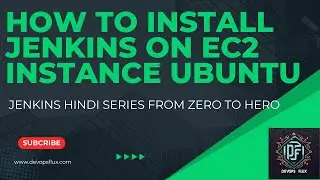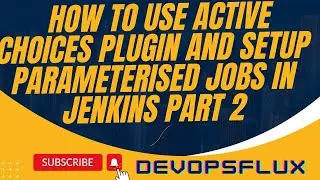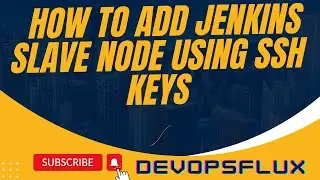How to use active choice plugin and setup parameterised jobs in Jenkins part 2 | devopsflux
In this video, we are using the Active Choice Plugin to create dynamic, parameterised jobs in Jenkins,. You’ll learn step-by-step how to set up and use parameters in your Jenkins pipelines, accessing server IPs from inventory to log in directly to production systems based on chosen server names. This approach not only saves time but enhances automation for smooth deployment. Whether you're managing multiple servers or aiming for flexible CI/CD pipelines,
Timestamps:
00:00 Active Choices Reactive Parameter
01:24 Groovy Script for Active Choices Reactive Parameter
06:10 Inventory Details
06:44 pipeline script
If you find this video helpful, don’t forget to hit the like button and subscribe to the channel for more DevOps content!
#DevOpsFlux #JenkinsTutorial #ActiveChoicePlugin #ParameterizedJobs #JenkinsCI #devopscommunity #AutomationWithJenkins #JenkinsTips
#DevOpsFlux #JenkinsTutorial #ActiveChoicePlugin #ParameterizedJobs #CI_CD #DevOps #JenkinsPipeline #AutomationTools #JenkinsJobs #JenkinsPlugins #TechTutorials #jenkinspipeline #activechoicereactiveparameter