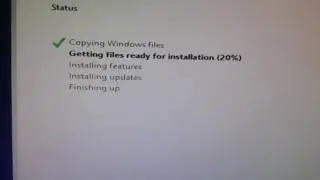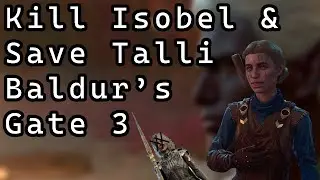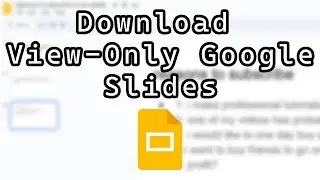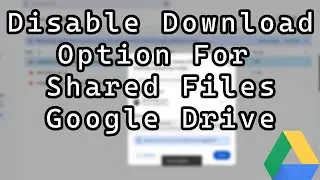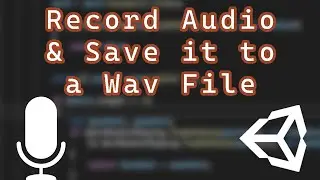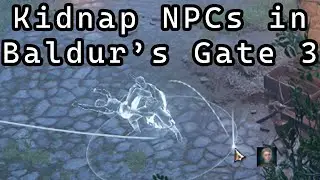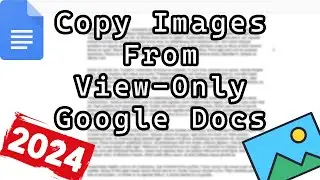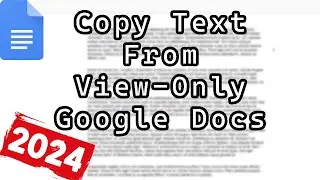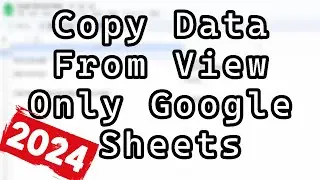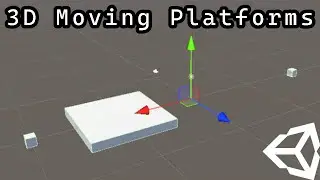How to Drag and Drop UI Images in Unity (Simple)
How to Drag and Drop UI Images in Unity (Simple)
Greetings, in this short Unity tutorial we will be covering how to drag and drop UI images using Unity. We can click, hold that click, move the mouse and the object will continue to follow the mouse until we release the mouse click.
We will be using an interface to let our draggable object to move. This makes the code very scalable for when we want to add more features and really easy to make other objects draggable as it requires adding 2 scripts to a UI object and they are ready to drag.
Thanks for watching this simple tutorial on how to drag and drop canvas UI images in Unity.
C# source code for this Unity drag and drop tutorial is linked below:
Unity C# CustomDrag code: https://pastebin.com/dU7Vwek5
Unity C# Square code: https://pastebin.com/S4dL60UQ
Subscribe to keep notified when I upload: https://tinyurl.com/SubMaxODidily
How to Drag and Drop UI Images in Unity (Simple)