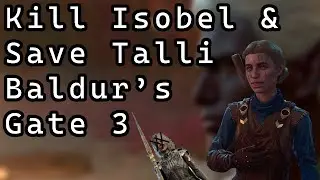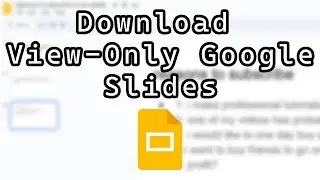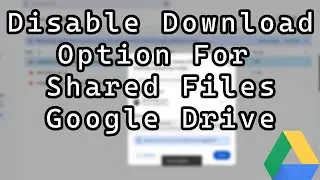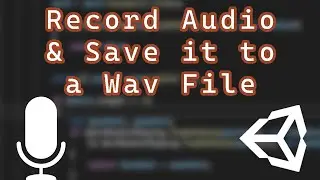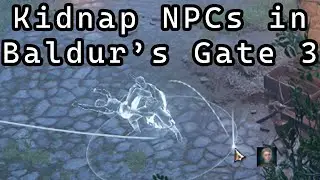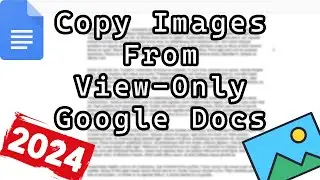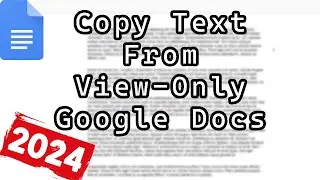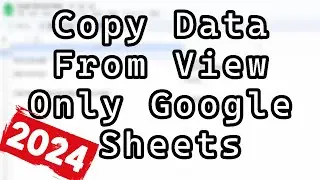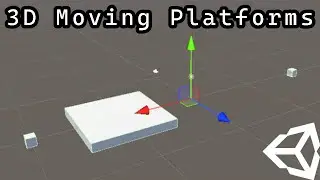Unity How to Trigger Moving Platforms with Player Interaction
How to Trigger Moving Platforms with Player Interaction in Unity
Disclaimer: This tutorial is a follow-up to my previous moving platform tutorial: • Unity How to Make a Player Stay on Mo...
The code in that moving platform tutorial will be the foundation of this moving platform tutorial:.
Greetings and welcome to this Unity tutorial where you'll learn step-by-step how to create moving platforms that activate only when the player steps on them. This comprehensive guide covers everything you need to know to implement interactive moving platforms in your Unity projects. Whether you're a beginner or an experienced developer, this tutorial will provide you with the skills and knowledge to enhance your game mechanics with player-sensitive platforms.
In This Unity Tutorial:
Introduction to Moving Platforms in Unity:
Understand the basics of moving platforms. Learn the importance of player interaction in game mechanics. Overview of what you'll achieve by the end of this tutorial.
Setting Up Your Unity Project:
Create a new Unity project. Import necessary assets. Set up your game environment.
Creating the PlatformCollision Script:
Start by creating a new script named PlatformCollision. In this script, set up the variables for detecting player interaction. Use OnTriggerEnter to detect when the player steps onto the platform. Use OnTriggerExit to reset the player's position when they leave the platform.
Implementing the MovingPlatform Script:
Create another script called MovingPlatform. Define variables for the start and end points of the platform movement. Set the platform to move between these points using coroutines for smooth transitions. Include functionality to start and stop the platform movement based on player interaction.
Connecting the Scripts:
Link the PlatformCollision script with the MovingPlatform script. Ensure that the player is detected correctly and the platform starts moving as intended. Test the interaction thoroughly to confirm the desired behavior.
Customizing Platform Behavior:
Adjust the platform's speed and delay to suit your game design. Modify the starting and ending positions to fit your level layout. Experiment with different platform behaviors to create unique gameplay experiences.
Debugging and Optimizing:
Address common issues such as player detection failures or movement glitches. Optimize the platform's performance to ensure smooth gameplay. Test the entire setup in various scenarios to ensure reliability.
Advanced Tips and Tricks:
Enhance your moving platform mechanics with advanced scripting techniques. Integrate other game elements to interact with moving platforms. Explore creative ways to use moving platforms in your game design.
By the end of this tutorial, you will have a fully functional moving platform in Unity that only activates when the player steps on it. This mechanic can add a dynamic element to your game, making it more engaging and interactive.
Keywords:
Unity moving platforms
Player-activated platforms
Unity game mechanics
Interactive platforms Unity
Unity platform movement tutorial
Unity scripting tutorial
Unity game development
How to make moving platforms in Unity
Player interaction Unity
Unity platformer tutorial
Thanks for watching this tutorial on dow do I make a moving platform that only activates after the player is on it in Unity.
If this Unity tutorial on how to make a moving platform move ppon activation in Unity was useful, then be sure to subscribe for more unity tutorials.
Here is a playlist on Unity moving platform tutorials: • Unity Moving Platform Series
This tutorial is designed to help you master the creation of player-activated moving platforms in Unity. Follow along and enhance your game development skills with practical examples and detailed explanations. Don't forget to like, comment, and subscribe for more Unity tutorials and game development tips!
How to Trigger Moving Platforms with Player Interaction in Unity
Unity Tutorial: Activating Moving Platforms with Player Detection
Activating moving platforms on trigger enter