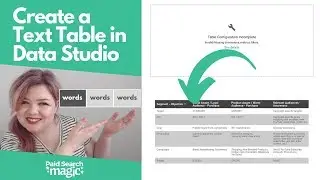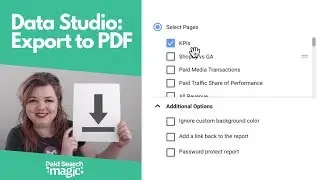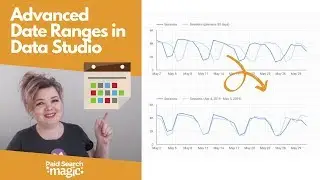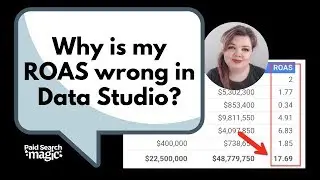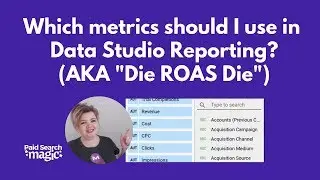How to Use Advanced Date Ranges in Data Studio (New!)
Save time and make better visualizations with these custom date options in Data Studio.
Advanced date range dimensions and comparisons is a new and welcome feature - see how to "set it and forget it" to speed up your reports.
If you're wondering what I'm talking about at 6:00 when I say you'll want to "export it," here's what I mean:
If you export the report as a PDF then you'll have a snapshot with all the data relative to your time period. If you do nothing and just rely on your live Data Studio dashboard, then each month your report will be overridden. Hope that makes sense!
Learn more about dates in reports in Data Studio from the official release: https://support.google.com/datastudio...
--
► Catch the entire Data Studio for Paid Search playlist here: • Data Studio for Paid Search
► Subscribe to our channel here: / @paidsearchmagic
-----
Paid Search Magic is a paid media agency run by Amy Hebdon and James Hebdon (yes, we’re married, and we work together). We get amazing returns for our clients, and we teach other digital marketers how to run ads for better results.
Follow Paid Search Magic online here:
Website: http://paidsearchmagic.com/
Twitter (Amy): / amyppc
Twitter (James): / jphebdon
Free Facebook group for marketers: / googleadsdigitalmarketers
Podcast: http://paidsearchmagic.com/category/p...
LinkedIn (Amy): / amyhebdon
LinkedIn (James): / jameshebdon
Facebook: / paidsearchmagic




![Star Citizen - Making Money with an Aurora [GIVEAWAY]](https://images.videosashka.com/watch/o7JyUhfZ3Wo)