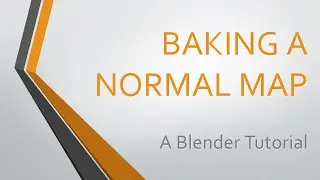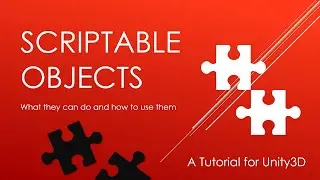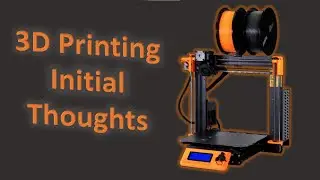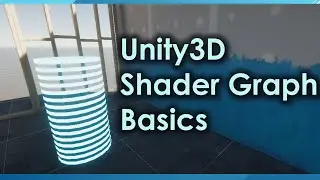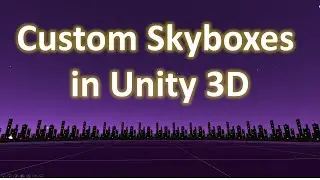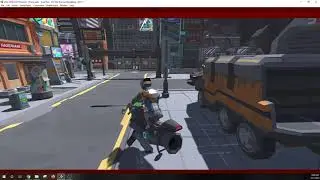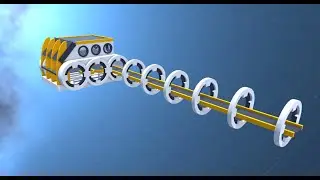5 Simple Steps to Export Your Asset Forge Models to Unity3D
Follow my 5 simple steps to ensure your Asset Forge model imports to Unity3D without any issues or manual tweaking!
Steps In the Video
1. Create a new folder to store the exports. Not required, but strongly recommended.
2. Export your creation by clicking "3D Model" in the top right corner
File format: OBJ
Merge blocks: either option works
Export textures: Export
3. IMPORTANT! Save your file in the new folder, but EXCLUDE any spaces!
Repeat: do not save the export with spaces in the name, otherwise, no textures!
4. Open Unity
5. Drag the folder from Windows Explorer into the Unity Assets pane.
See the link below for more information on Asset Forge (no affiliation).
https://kenney.nl/tools/assetforge