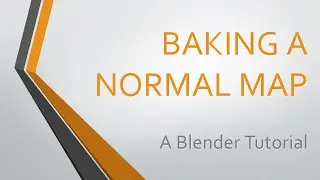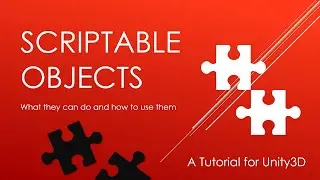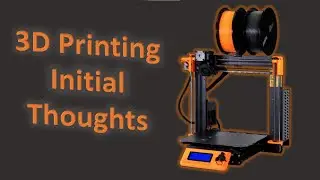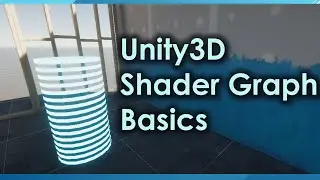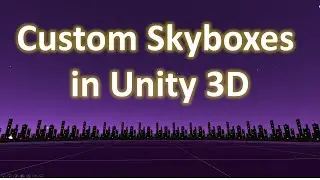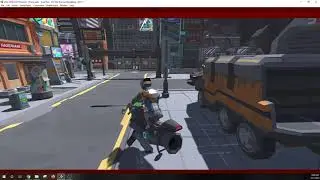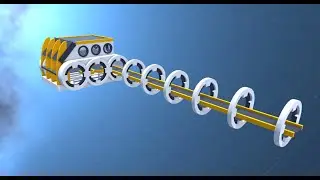Exporting Blender Models to Unity3d
In this video I go over how to export a Blender model to FBX for import into Unity3d. There are a few considerations, but essentially the process can be broken down into a few distinct steps.
1. If your model has multiple parts that act as one, select all the individual parts and join them with CTRL + J.
2. Reset the scale, location, and rotation by selecting the object and pressing CTRL + A then selecting Apply Scalings: All Local.
3. Export by going to File - Export - FBX
4. Confirm all the settings below, and export
a. Include
i. Selected Objects
ii. Any applicable object types
b. Transform
i. Scale: 1.00
ii. Apply Scalings: All Local
iii. Forward: -Z Forward
iv. Up: Y UP
v. Apply Unit: Checked
vi. !Experimental! Apply Transform: Checked
5. Drag and drop the FBX file into Unity3d