RecyclerView with CardView in Android Studio - Part 1
This is the first part of the complete mini course on RecyclerView. In this tutorial, I will show you step by step how to implement RecyclerView to display list of CardViews that contains images and texts. We will build the RecyclerView adapter class from scratch in Android Studio using Kotlin.
You will also learn the following:
1. CardView
2. SetOnClickListener on the CardView
3.ArrayList & MutableList
4. Add items to ArrayList
5. Inner Class
6. Create Objects
7. Override methods
About RecyclerView
The RecyclerView is a ViewGroup that renders any adapter-based view in a similar way. It is supposed to be the successor of ListView and GridView. One of the reasons is that RecyclerView has a more extensible framework, especially since it provides the ability to implement both horizontal and vertical layouts. Use the RecyclerView widget when you have data collections whose elements change at runtime based on user action or network events.
🔴 Subscribe for more educational tutorials on CodeWithMazn channel!
Follow me on Instagram
/ codewithmazn








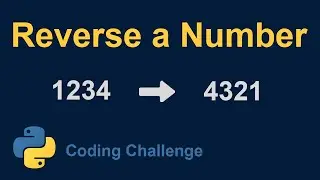
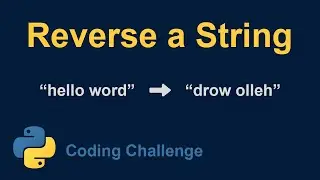
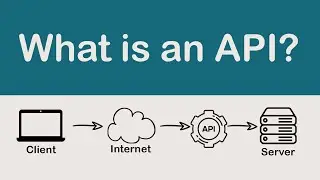






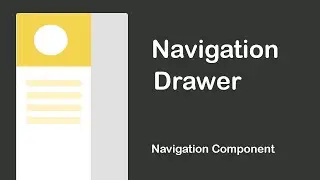

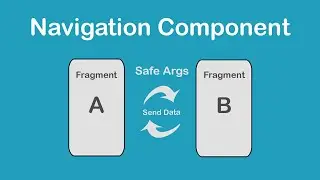
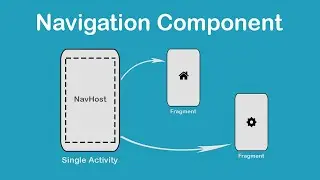




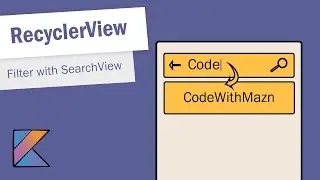

![Splash Screen with Animations in Android Studio [Kotlin 2020]](https://images.videosashka.com/watch/GqcuVipcaOE)
![RecyclerView in Android Studio [Kotlin 2020]](https://images.videosashka.com/watch/UCddGYMQJCo)

![How to Open a New Activity With a Button in Android Studio [Kotlin 2020]](https://images.videosashka.com/watch/4bEZ2PlIo8g)
![Activity Lifecycle in Android [Kotlin 2020]](https://images.videosashka.com/watch/4F_Cv3OdL58)