#3 Save Data in Firebase Realtime Database in Android Studio
This is the third part of Firebase Realtime Database tutorial series. In this tutorial series, we will learn how to save or store data in Firebase Realtime Database. We will first start with connecting our android project to firebase realtime database. Then, we will insert data to firebase realtime database. We will also learn how to work with view binding, live data, dialog fragment, and floating button.
I hope you will enjoy it!
⭕ Check this if you want to learn about Firebase Authentication:
👉 • #0 What is Firebase ?
⭕ Check this if you want to learn about Navigation Component:
👉 • Navigation Component in Android Studi...
⭕ Check this if you want to learn about RecyclerView:
👉 • RecyclerView with CardView in Android...
If you want to connect with me, you can follow me on my Instagram
/ codewithmazn
❤️ Thank You All for the Love and Support ❤️

![[FREE] SLIMESITO x BEEZYB TYPE BEAT 2022 -](https://images.videosashka.com/watch/1EoTITwenvE)






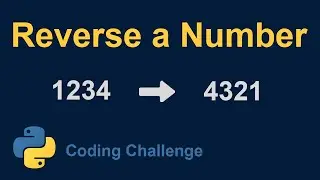
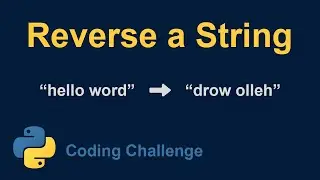
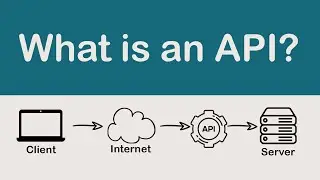






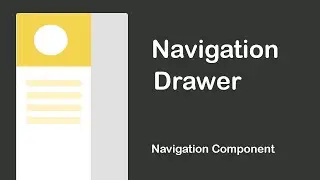

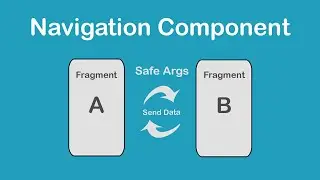
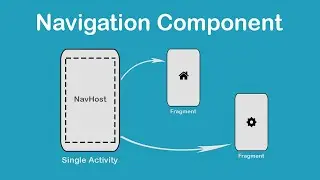




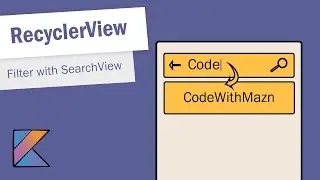

![Splash Screen with Animations in Android Studio [Kotlin 2020]](https://images.videosashka.com/watch/GqcuVipcaOE)
![RecyclerView in Android Studio [Kotlin 2020]](https://images.videosashka.com/watch/UCddGYMQJCo)

![How to Open a New Activity With a Button in Android Studio [Kotlin 2020]](https://images.videosashka.com/watch/4bEZ2PlIo8g)
![Activity Lifecycle in Android [Kotlin 2020]](https://images.videosashka.com/watch/4F_Cv3OdL58)