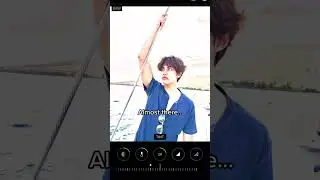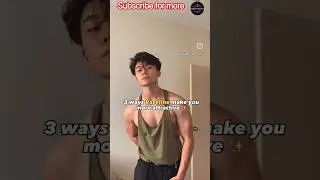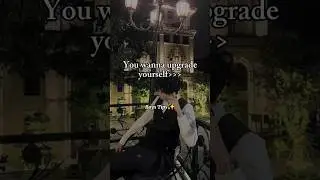How To Unlike 👎 All Posts On Instagram at Once|| Instagram ke sare posts kesa unlike kare

How to unlike all posts on Instagram
As of my last knowledge update in September 2021, Instagram does not provide a built-in feature to unlike all posts at once. You would need to manually go through your liked posts and unlike them individually. Here's how you can do it:
Open the Instagram app on your mobile device.
Tap on your profile picture in the bottom right corner to go to your profile.
Tap the three horizontal lines in the top-right corner to open the menu.
Select "Settings" at the bottom of the menu.
Scroll down and tap on "Account."
Under "Posts You've Liked," you can see a list of posts you've liked. You'll need to go through this list one by one and tap the heart icon to unlike each post.
Please note that Instagram's features and interface may have changed since my last update, so I recommend checking Instagram's Help Center or support resources for any new features related to unliking posts in bulk if available.
#unlikeinstagramposts
#instagramtrick
#howithappened