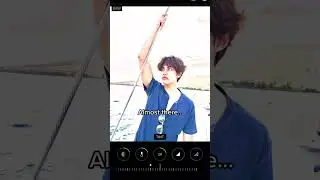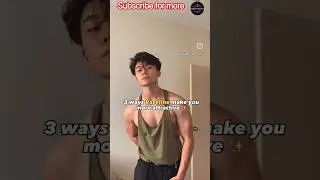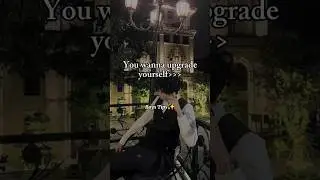How to Make a group chat on Snapchat on Android/iOS || Snapchat par group chat Kase kare
Open Snapchat: Launch the Snapchat app on your mobile device.
Access Chat: Swipe right from the camera screen to access the Chat screen.
Start a New Chat: In the top-right corner, tap on the chat icon with a speech bubble.
Add Friends: Select the friends you want to include in the group chat. You can search for their usernames or scroll through your friend list to find and add them.
Create the Group: Once you've selected the friends you want to add, tap on the "Chat" button at the bottom right of the screen.
Name the Group (Optional): You can choose to give your group chat a name. Tap on the group's name at the top of the chat screen, and then tap on the pencil icon to edit the group name.
Start Chatting: Now that your group chat is set up, you can start sending messages, pictures, videos, and more to the group.
Additional Features: In a group chat, you can also use various Snapchat features, such as sending stickers, Bitmojis, voice messages, and even group video calls.
Please note that app interfaces and features can change over time, so it's possible that Snapchat's user interface and functionalities might have evolved since my last update. If you encounter any difficulties while creating a group chat, you can consult Snapchat's official support or community forums for the most up-to-date instructions.
#snapchat
#snapchatgroupchat