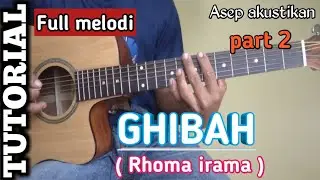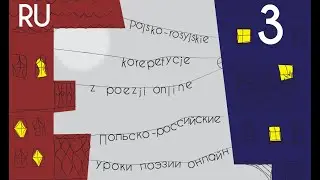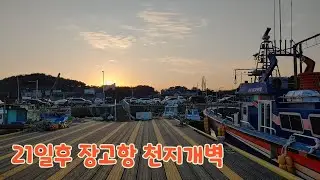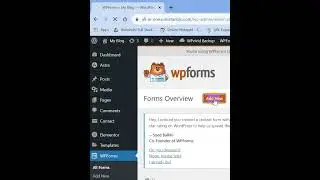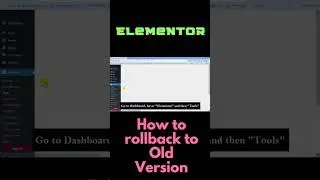Create subdomain | install WordPress in cPanel | 2022 | Step by Step | Beginners WP Tutorial
Create subdomain | install WordPress in cPanel | 2022 | Step by Step | Beginners WP Tutorial
Why do we need a subdomain? A subdomain is a split or alias of your domain that can be used to structure and separate your existing website. Subdomains are typically utilized when there is the material that differs from the rest of the site.
This is A step-by-step tutorial on how to create a subdomain in cPanel and install WordPress.
Follow these instructions to create a #subdomain in your cPanel account:
1. Login cPanel
2. Go to subdomains menu
3. Choose your subdomain name
4. Create
5. Install WordPress in your subdomain
Share the knowledge and love:
1) Tell a friend about this free course
2) Share it on Facebook
3) Subscribe to my YouTube channel
**You do not have domain and hosting? Do not worry! You can purchase from the below link:
https://hostorio.com/offer/
Thank you very much for taking the time to watch!
Please Don't Forget to Like, Share & Subscribe
►Subscribe: / rebootinspi. .
► Twitter : / runia53
► Instagram : / tanbin07cse
► LinkedIn : / runia-tan. .
► Website: http://runiatanbin.com
👍Need tutorial for WordPress theme customization? Check out my below video:
• Wordpress Theme Customization | Free ...
👍Need tutorial for eCommerce Website Customization? Check out my below video:
• Wordpress eCommerce Website Customiza...
#rebootinspiration
#cPanel
#tutorial
#createsubdomain
#subdomain
#wordpress
#GoDaddy
#install