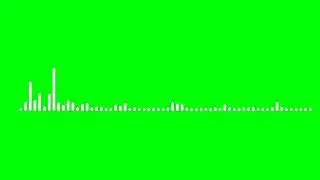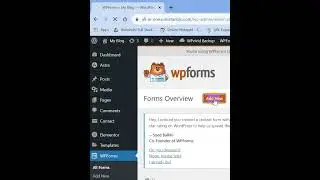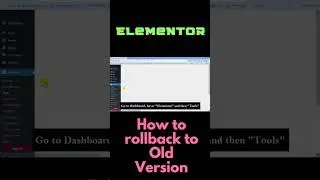How to Install WordPress in cPanel Manually | Step by Step Beginners Tutorial 2024
How to Install WordPress in cPanel Manually | Step by Step Beginners Tutorial 2024
This WordPress tutorial guides you through the process of manually installing WordPress in cPanel step-by-step. How to set up WordPress without using Softaculous in cPanel. Download and install WordPress using cPanel and no softaculous.
5 Simple Steps:
Step 1: Download wordpress core files from the official website
Step 2: Upload the wordpress files onto the server
Step 3: Create a new SQL Database
Step 4: Create a new database user &
Step 5: Install Wordpress CMS.
00:00 Intro
01:04 Step 1
01:27 Step 2
03:28 Step 3
04:19 Step 4
06:15 Step 5
My Domain and Hosting provider: http://hostorio.com/
#install #WordPress #cPanel #Manually #Step #rebootinspiration #Howto_Install #nosoftaculous #InstallWordPressManually #HowToInstallWordPress
If you need any professional help for your wordpress website or for any of your website project, you can get my assistance here:
https://www.fiverr.com/s/LyX4yo
👉👉Other Important Links
Make WordPress SUPERFAST with W3 TOTAL CACHE:
• Make WordPress SUPERFAST with W3 TOTA...
Create file upload form in WordPress using Elementor pro:
• Create file upload form in WordPress ...
WordPress Website Backup and Restore | Wpvivid Backup Free Plugin | Just in 5 Minutes - 2022:
• WordPress Website Backup and Restore ...
Create Filterable Gallery with Elementor pro in WordPress:
• Create Filterable Gallery with Elemen...
If there are any inquiries? Tell me in the comments section below.
Share the knowledge and love:
1) Tell a friend about this free course
2) Share it on Facebook
3) Subscribe to my YouTube channel
Thank you very much for taking the time to watch!
Please Don't Forget to Like, Share & Subscribe
►Subscribe: / rebootinspiration
► Twitter : / runia53
► Instagram : / tanbin07cse
► LinkedIn : / runia-tanbin