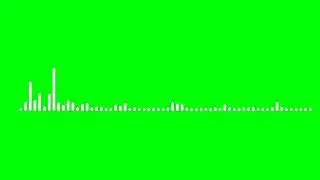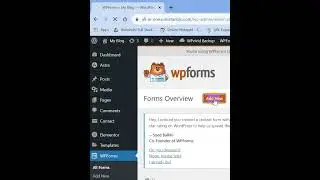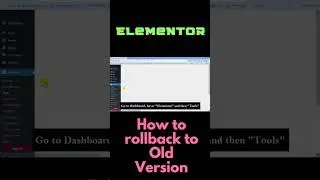Make WordPress SUPERFAST with W3 TOTAL CACHE | Install and Configure | For Beginners| Gtmetrix 2022
Make Wordpress SUPERFAST with W3 TOTAL CACHE | Install and Configure | For Beginners| Gtmetrix 2022
Here you will discover how to install and setup the W3 Total Cache Plugin to speed up your website which is totally free with amazing result. So, by watching this tutorial, you'll be able to learn how to use the w3 total cache WordPress plugin to speed up your WordPress website and get great performance rating.
Therefore, you must first check the GT-Matrix speed score and also PageSpeed Insights score to know your website speed performance. If your website speed is speed and performance is low, you must follow the video's step-by-step instructions.
The W3 Total Cache and A3 Lazy Load plugins will help you increase the speed of your WordPress website.
The plugin is the most significant factor you need to upgrade your website in order to increase traffic and get page one ranking on Google.
If there are any inquiries? Tell me in the comments section below.
Share the knowledge and love:
1) Tell a friend about this free course
2) Share it on Facebook
3) Subscribe to my YouTube channel
Thank you very much for taking the time to watch!
Please Don't Forget to Like, Share & Subscribe
►Subscribe: / rebootinspi. .
► Twitter : / runia53
► Instagram : / tanbin07cse
► LinkedIn : / runia-tan. .
► Website: http://runiatanbin.com
#w3totalcache #wordpress #speed #howto10minute #wordpress #wordpresswebsite
#LearnDigitalMarketing #LearnWebDesign #WebsiteSpeed #w3totalcache #pagespeed
#WordPressSecurity #rebootinspiration #justin10minutes #speedoptimization #wordpress #image #optimization #optimize #speedupyourwordpresswebsite #pagespeed #technicalseo #gtmatrix #SEO #DigitalMarketing #pagespeed #speedupwordpresswebsite #wordpressspeedoptimization