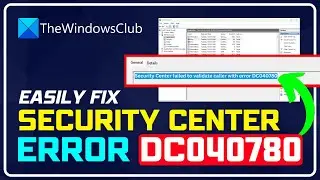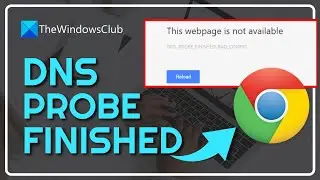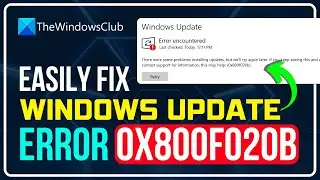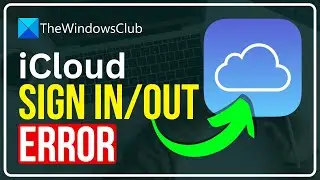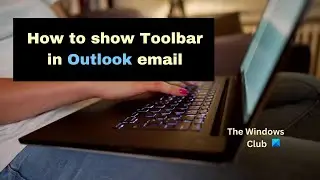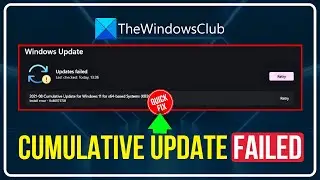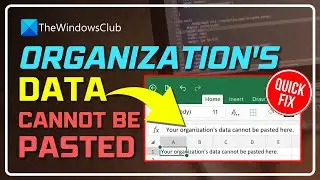Fix Windows Update Error 0xCA00A009 on Windows 11
According to some Windows 11 and Windows 10 users, they are not able to update their OS. When they go to Settings - Windows Update and try to do the same they see download error code 0xCA00A009. In this guide, we are going to see why you are seeing this error code and how to resolve it.
Here are a few fixes and suggestions:
1] Use Windows Update Troubleshooter
2] Delete SoftwareDistribution and Catroot 2 folder
3] Update Group Policies
4] Run SFC
5] Repair OS with Installation Media
Timecodes:
0:00 Intro
0:28 Use Windows Updates troubleshooter
0:52 Delete contents of SoftwareDistribution and Catroot2 folders
1:43 Run SFC Scan
Learn more on https://www.thewindowsclub.com/window...









![How to Fix 'Input Signal Out of Range' Error | Fix Monitor Input Signal Not Found [Windows 11/10]](https://images.videosashka.com/watch/7zQBrYqRgmI)

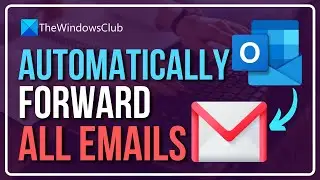

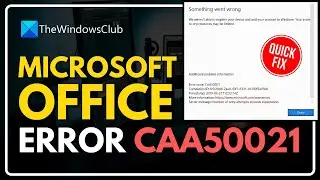
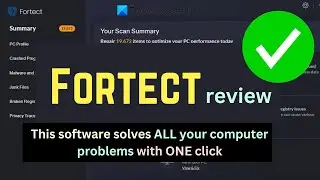
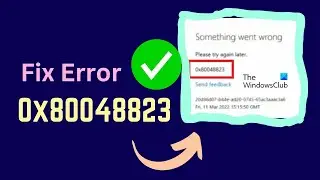

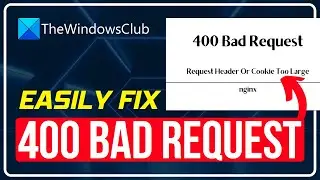

![Microphone is not working in Steam [Fixed]](https://images.videosashka.com/watch/ztJpk6ELFnQ)