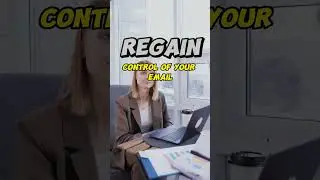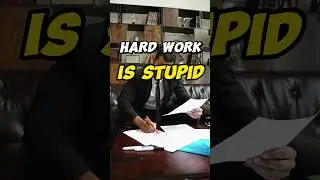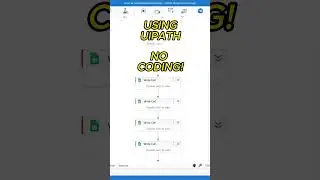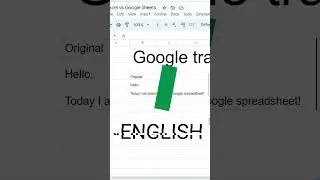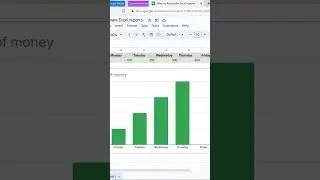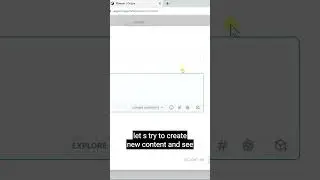How to Automate Excel reports (Google Sheets)
Are you tired of manually creating Google Sheets reports? Say goodbye to tedious and time-consuming reporting tasks and hello to a more efficient workflow with UiPath and Google Sheets. In this video, we'll show you how to automate your Google Sheets reports and save time and effort.
UiPath is a powerful automation software that can help you automate repetitive tasks, including report creation in Google Sheets. With UiPath, you can create bots that mimic human behavior and automate tasks in Google Sheets and other applications.
In this video, we'll walk you through the process of automating a Google Sheets report using UiPath. We'll show you how to create a bot that will retrieve data from Google Sheets, format it, and generate a report automatically. We'll also demonstrate how to customize the bot's behavior and make adjustments as needed.
Whether you're a business owner, data analyst, or simply someone who wants to streamline their workflow, UiPath and Google Sheets can help you save time and increase productivity. With UiPath, you can automate repetitive tasks and focus on more important tasks that require human intelligence.
So why wait? Watch this video and learn how to automate your Google Sheets reports with UiPath today. And don't forget to visit our website, www.bromario.com, for more information on automation, productivity, and other tech tools.
In summary, UiPath and Google Sheets can help you automate your reporting tasks and save time and effort. Whether you're a business owner or a data analyst, this powerful combination of software can help you streamline your workflow and increase productivity. Watch this video to learn how to automate your Google Sheets reports with UiPath, and visit our website for more information on automation, productivity, and other tech tools.
UiPath link: https://www.uipath.com/
Website link: www.bromario.com





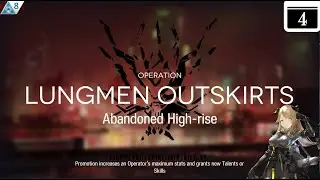
![OSU! [supercell - Hero Kowari's Insane] 4.42 FC S](https://images.videosashka.com/watch/l4DQHYtqzqY)