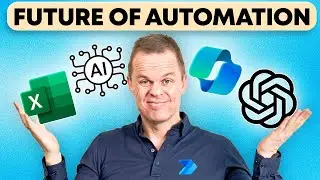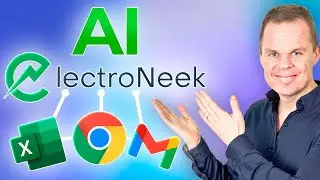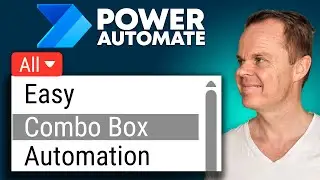How to Install and Setup OpenRPA - Full Tutorial
This video tutorial shows, how to install and setup OpenRPA. OpenRPA is Open Source RPA Software and can easily compete with the big ones (UiPath, Automation Anywhere and Blue Prism.
You could also watch:
🔵 OpenRPA: Demo and interview - • OpenRPA Demo and Interview with OpenR...
🔵 Data Scraping with OpenRPA - • How to scrape data from a website wit...
🔵 The Beginner's Guide to AutoHotkey - • The Beginner's Guide to AutoHotkey - ...
🔵 UiPath RPA Beginnerrs Tutorial [2020] - • UiPath RPA Beginners Tutorial [2020]
0:00 Download OpenRPA
Download OpenRPA from GitHub.
0:44 Install OpenRPA
We install OpenRPA with the default settings.
1:40 Launch OpenRPA
Create a login (email and password) and then we are ready to automate with OpenRPA.
2:53 Getting started
A handful of useful OpenRPA shortcuts and good videos.
3:32 How to create a new project and workflow in OpenRPA.
3:57 Toolbox and Properties
Make sure that we pin both toolbox and properties.
4:37 Create our first OpenRPA workflow.
4:48 Open URL
Activity to open a URL in Internet Explorer.
5:49 Record in OpenRPA
The Record function is a key part in OpenRPA. When pressed it will record our actions in the UI and automatically create the activities for us. We will use the Record to type in Internet Explorer.
07:20 How to click a button in Internet Explorer
Connect with me:
💼 LinkedIn - / andersjensens
👥 Facebook - / andersjensenorg
💌 Email Newsletter - https://andersjensen.org/email-newsle...
#openrpa #rpa #automation








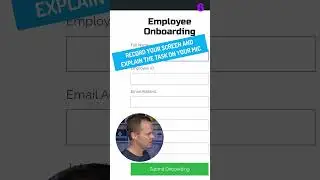




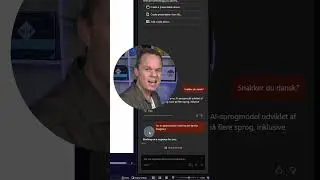







![Power Automate Desktop Tutorial for Beginners [2024]](https://images.videosashka.com/watch/B0cHOdBv7Jg)