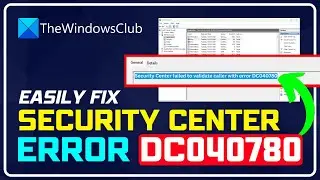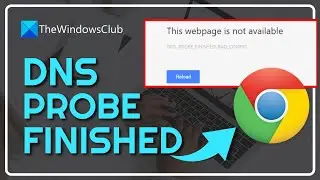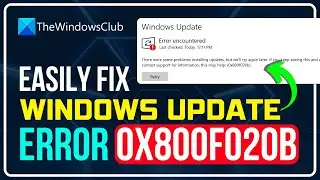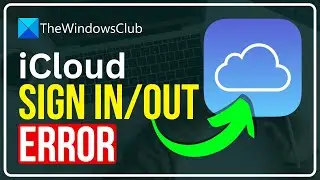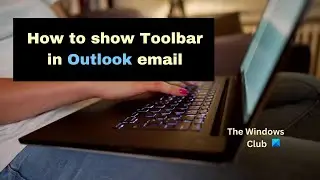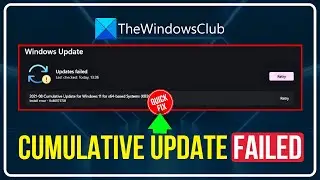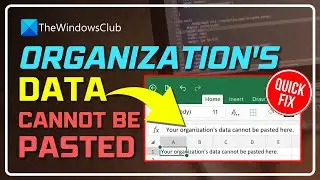This device is not present, is not working properly, Code 24
If any of your hardware has stopped working, and you see a message This device is not present, is not working properly, or does not have all its drivers installed, (Code 24) error in Device Manager, here are some possible solutions to fix this issue. This problem can occur at any time, and any hardware such as a keyboard, mouse, or even printer can stop working suddenly.
Device Driver Error Code 24 indicates that this happens if the device is installed incorrectly. The problem could be a hardware failure, or a new driver might be needed. Devices stay in this state if they have been prepared for removal. After you remove the device, this error disappears.
Here are a few fixes and suggestions:
1] Run Hardware and Devices Troubleshooter
2] Unplug the device and verify
3] Update or Reinstall the device driver
Read more on https://www.thewindowsclub.com/device...









![How to Fix 'Input Signal Out of Range' Error | Fix Monitor Input Signal Not Found [Windows 11/10]](https://images.videosashka.com/watch/7zQBrYqRgmI)

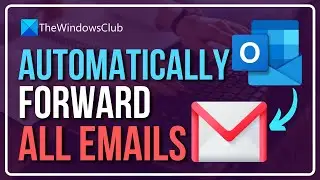

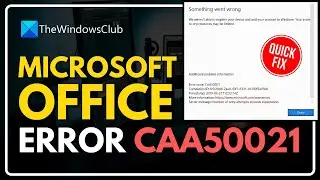
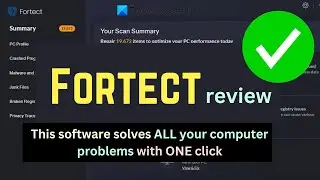
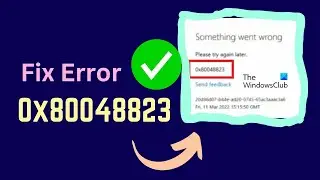

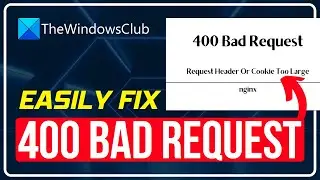

![Microphone is not working in Steam [Fixed]](https://images.videosashka.com/watch/ztJpk6ELFnQ)