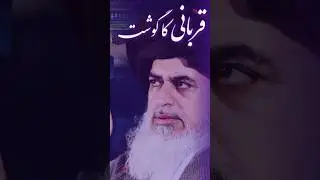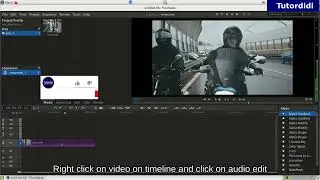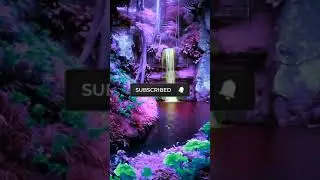How To Install Lives Video Editor - Lives Video Editor Tutorial #1
In this video we will see how to install lives video editor on ubuntu
-------------------------------------------------------------------------------
🙏Subscribe Tutordidi for more easy video editing tutorials
❤️ Do "Share" this Video
👍 If you like the video please click on like button
❓ Have any question regarding this video put it in the comment
box.
***************************************
-------------------------------------------------------------
open terminal and enter sudo apt-get install lives command and hit enter key. Once installation is complete. Click on Menu and search for lives.
To start lives on terminal enter lives and hit enter key.
On the first run you will need to choose the options as per your liking and click on next.
Choose the interface style for video editor and click on finish.
Adjust the window
To close the application click on close button.
Or you can start lives from Menu click on Menu search for lives and click on lives.
@FilmiIndian
@SlayyPop
@indianexpress
@FanCode
@SonyMusicIndia
-----------------------------------------------------------------------------------------------------------
Your comments are my inspiration :) so do comment what you like or don't like about my video(s)
and yes don't forget to give a thumb up if you like my video.
If you have any suggestion to improve my work do tell me.
Thanks for watching my video:)