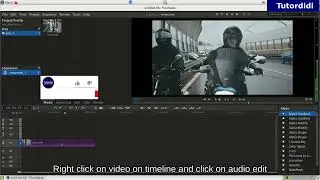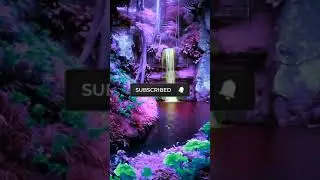How To Add Credits To Video In Flowblade? - Flowblade Tutorial #18
In this video we will see how to add credits to video using flowblade video editor
-------------------------------------------------------------------------------
🙏Subscribe Tutordidi for more easy video editing tutorials
❤️ Do "Share" this Video
👍 If you like the video please click on like button
❓ Have any question regarding this video put it in the comment
box.
***************************************
-------------------------------------------------------------
Import the video in flowblade
Click on project menu and click on add generator. In generators select animated texts and click on multiline animation add text for credits in centering click on center
From font choose font, outline, shadow and gradient if you want
Click on animation tab
In animation type in select from down and in movement in select stepped in animation type out select to up and movement out select stepped click on add generator Drag and drop credits clip on timeline on top of the video
To add credits at the end of the video drag and drop the video at the end of the video on timeline
Right click on credit clip on timeline and click on edit generator properties
Click on background tab
Click on background color and select black color
Click on text tab and under font section click on color and select white color
Click on apply button
-----------------------------------------------------------------------------------------------------------
Your comments are my inspiration :) so do comment what you like or don't like about my video(s)
and yes don't forget to give a thumb up if you like my video.
If you have any suggestion to improve my work do tell me.
Thanks for watching my video:)


![HOW TO GET FISHMAN KARATE + SHOWCASE! [SQUARE PIECE]](https://images.videosashka.com/watch/hYK8KdZ8dW4)