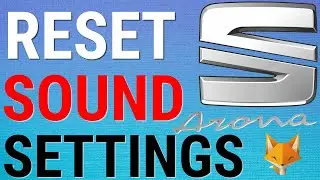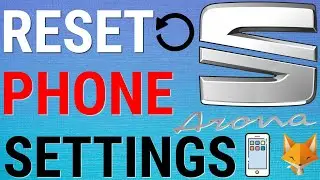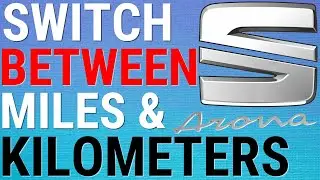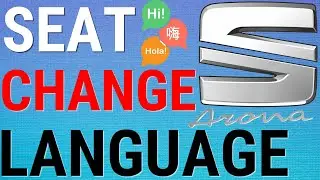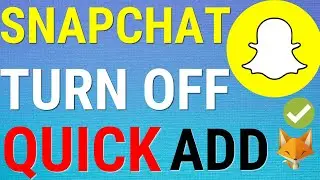How To Download Fortnite For Free on PC & Mac
Tutorial on downloading Fortnite for your PC or Imac. start playing the worlds most popular battle royal game today!
Prefer to read? View the full text tutorial on our site here: https://foxytechtips.com/how-to-downl...
If you found the video helpful please consider subscribing to our channel and liking the video!
#fortnite #download #tutorial
----------
Consider supporting me on Patreon 👉 / foxytechtips ✌️
🦊
Do you protect yourself online? 😇👉 Get 70% off NordVPN! Only $3.49/mo, plus you get 1 month FREE at https://nordvpn.org/FoxyTech 🔥 Or use coupon code: FoxyTech at checkout👍 (I’ll get a small commission if you join✌️) - Protect yourself while unlocking loads of new content on your Streaming services!
🦊
Get NordPass - The No.1 Password Manager 👉 https://go.nordpass.io/SH2sr
----------
Steps:
Note that you will need about 80GB of Spare storage on your PC for fortnite to install.
Open up a web browser and go to EpicGames.com
In the epic games search bar search for fortnite. On the fortnite page, click on ‘Get’.
You will then be able to login to your epic games account, or create a new account. I Need to create a new account.
Once that’s done i can now ‘place order’ for fortnite. It doesn’t actually cost anything.
Now that you have registered to download fortnite, you must first download the epic games launcher application. This will take a couple of minutes.
Now that’s finished, go to your desktop and open up the Epic Games Launcher and login to your account.
Once you login the fortnite installation will start. You need to accept the T.O.S and then Choose where you want it to be saved on your PC and now just sit back and wait for it to download and then you are ready to play.
-And that draws an end to this tutorial. If you found it helpful please consider liking the video and subscribe to foxy tech tips for more tutorials!