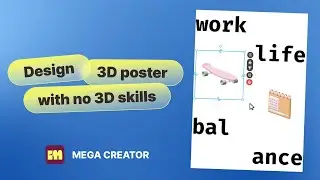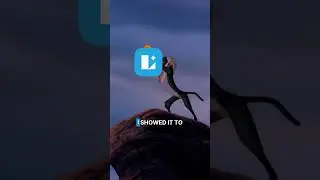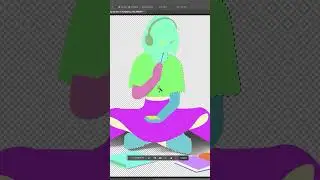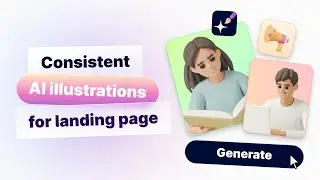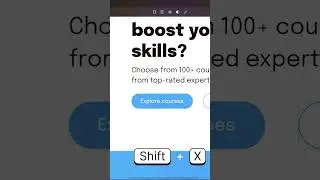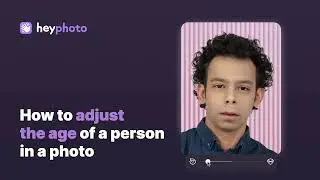How to use masks in Photoshop
In this Photoshop tutorial, we'll show you how to use masks to recolor 3D illustrations from Ouch!
🔗 https://icons8.com/illustrations
🔍 What you'll learn:
How to change color in Photoshop using layer masks.
Techniques for recoloring 3D art to fit your design needs.
📌 Key highlights:
Detailed walkthrough on selecting and recoloring 3D illustrations.
Best practices for maintaining the quality of your 3D art.
📚 What is Ouch!?
Ouch! is a collection of free and premium vector illustrations and 3D graphics designed by Icons8. These illustrations and graphics are perfect for enhancing websites, apps, presentations, and other digital projects. With a wide range of styles and themes, Ouch! makes it easy to find the perfect visual elements to complement any design.
🖼️ Thousands of new diverse illustrations. We add new pictures every day and invent new styles every week.
🎞 Animations: 20+ packs have both static and animated versions of illustrations.
🧨 Eight giant packs of 3D illustrations made with particular attention to every detail and lighting.
All PNG illustrations are free for a link: https://icons8.com/illustrations. Subscribe to our pro plan if you don't feel like linking or need high-res images or editable versions. It's way cheaper than hiring a professional illustrator.
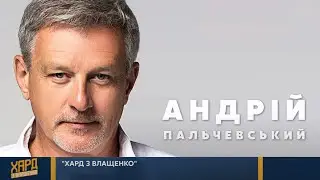
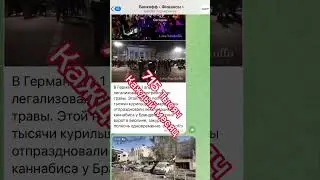



![ETF Come Investire? I 3 ETF MIGLIORI Per PIANO DI ACCUMULO! [GUIDA X PRINCIPIANTI]](https://images.videosashka.com/watch/qewj3E7bxhA)

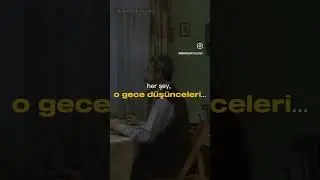


![How to use AI-generated photos in print [tutorial]](https://images.videosashka.com/watch/xXrGCjf0SEw)
![Create click-worthy YouTube thumbnails in Mega Creator [tutorial]](https://images.videosashka.com/watch/UPEv9cK2Yak)