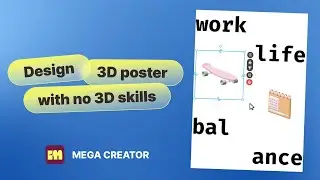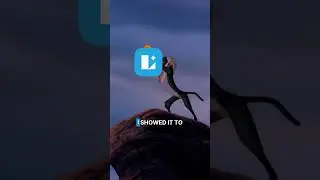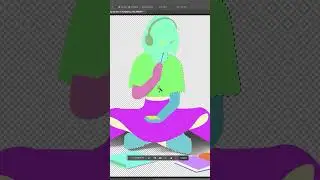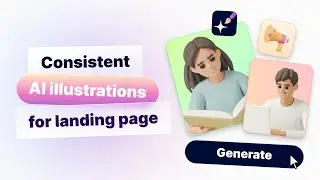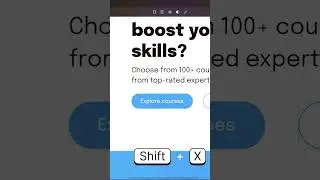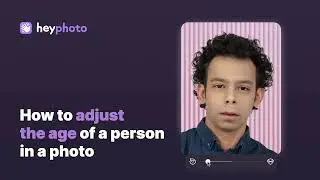How to remove background from image for free | Lunacy
🔗 Try Lunacy out: https://icons8.com/lunacy
Say goodbye to complicated background removal processes! In this quick tutorial, we'll show you how to remove backgrounds from your images using Lunacy, a free and powerful design tool that makes it easier than ever.
Lunacy is more than just a background remover—it's a complete collaborative design tool perfect for web and UX/UI design. With Lunacy, you can speed up your workflow and minimize distractions without needing to switch between apps or use plugins. Just hit the button, and you're done!
In this video, you'll learn how to remove backgrounds from images with a single click using Lunacy's AI-based tool.
Why Lunacy?
100% free to use
Auto layouts and Figma import capabilities
Built-in graphics like icons, illustrations, and photos at your fingertips
AI-based tools, including Background Remover, Smart Upscaler, avatar, and text generators
Available on Windows, macOS, and Linux with native apps for all platforms
Works seamlessly both online and offline
Supports cloud and local documents
Translated into 20+ languages
Dark theme available for a comfortable design experience
Lunacy has everything you need to enhance your design projects, making it perfect for beginners and experienced designers. Watch this tutorial to see just how easy it is to remove backgrounds and explore the full potential of this incredible free tool.
If you enjoy this video, don't forget to like, comment, and subscribe for more Lunacy tutorials and design tips!
#backgroundremover #autolayout #uidesign
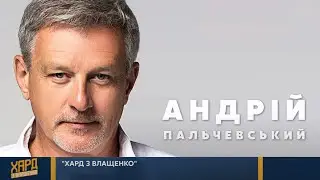
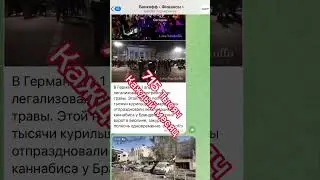



![ETF Come Investire? I 3 ETF MIGLIORI Per PIANO DI ACCUMULO! [GUIDA X PRINCIPIANTI]](https://images.videosashka.com/watch/qewj3E7bxhA)

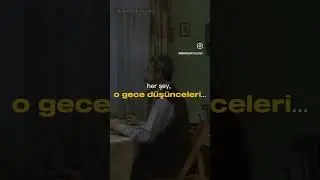


![How to use AI-generated photos in print [tutorial]](https://images.videosashka.com/watch/xXrGCjf0SEw)
![Create click-worthy YouTube thumbnails in Mega Creator [tutorial]](https://images.videosashka.com/watch/UPEv9cK2Yak)