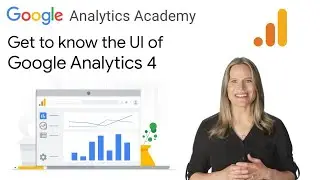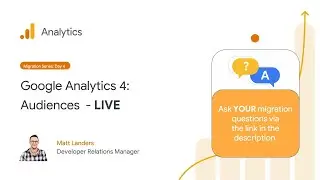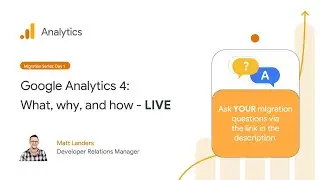Data validation, "not set" and "other" rows, and unexpected trends in Google Analytics reports
This video goes over some common issues you might encounter while looking at Google Analytics reports, and suggestions for how to troubleshoot or mitigate them. Topics include:
How do I validate my data? How do I make sure my data is working in Google Analytics?
What do “not set” and “other” mean in my reports?
How do I handle a data oscillations or unexpected data?
This video is the fifth in a series of videos all about reporting in Google Analytics. It’s the final one in the series kickoff this week, but stay tuned for more by subscribing and bookmarking this playlist:
• Reporting in Google Analytics 4
And ask your questions in the comments for a chance to get answers in an upcoming video.
Follow along and view real data
in the Analytics demo account:
https://goo.gle/ga-demo
For more Google Analytics support and community,
Join the Discord server (free!):
https://goo.gle/ga-discord
RESOURCES:
Confirm that you’re collecting data:
https://support.google.com/analytics/...
What the value (not set) means in your reports:
https://support.google.com/analytics/...
About the (other) row:
https://support.google.com/analytics/...
About anomaly detection:
https://support.google.com/analytics/...
Watch another troubleshooting tutorial:
• Troubleshooting in Google Analytics
–
Learn more in our free Analytics Academy courses on Skillshop:
https://goo.gle/ga-courses
Or preview just the course videos here:
https://goo.gle/AnalyticsAcademy-YT





![CALLIGRAPHY ON IPAD TABLET [Arabic script on an abstract background]](https://images.videosashka.com/watch/Uu6CVlzLGhA)


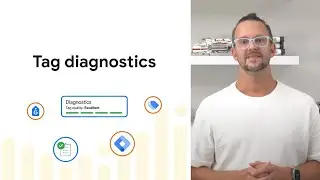







![2.4 Understand & create key events in Google Analytics 4 - [New GA4] Analytics Academy on Skillshop](https://images.videosashka.com/watch/Ror4ubtzMq0)