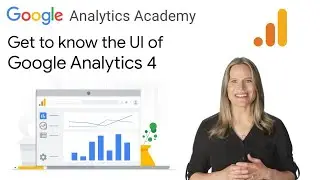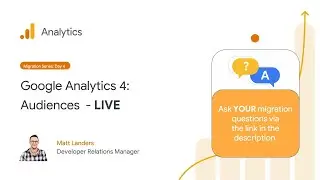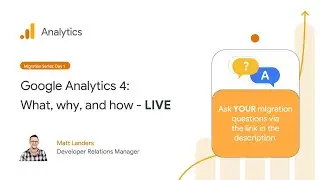Migration Series Day 2: Tagging and Data Streams in Google Analytics 4
SUBMIT YOUR QUESTIONS: [FORM CLOSED - Event complete]
Join us and submit YOUR questions about migrating your original Universal Analytics (UA) property to a Google Analytics 4 (GA4) property. Day 2 is all about data collection - setting up your website tag, using the Data Streams admin page, and verifying that data is flowing to your new property’s reports.
Details about this migration series:
https://support.google.com/analytics/...
Did you miss Day 1? Start here:
https://www.youtube.com/live/rndv3pDTXH8
Join the GA community on Discord:
https://goo.gle/ga-discord
RESOURCES:
Tagging options:
https://support.google.com/analytics/...
About connected site tags:
https://support.google.com/analytics/...
Confirm that you’re collecting data:
https://support.google.com/analytics/...
Common mistakes with tag setup:
https://support.google.com/analytics/...
What to expect when comparing metrics between GA4 and UA:
https://support.google.com/analytics/...
Export your UA property data (scroll down to 'questions'):
https://support.google.com/analytics/...
About Google Signals:
https://support.google.com/analytics/...
Set up cross-domain measurement:
https://support.google.com/analytics/...
Ecommerce event migration:
https://developers.google.com/analyti...
View-related features in GA4:
https://support.google.com/analytics/...
Video tutorial setting up a website with Google Tag Manager:
• Get started with Google Analytics
Video: Deeper dive on tagging:
• Data collection for web and app in Go...
More Google Analytics 4 video tutorials from Matt:
• Google Analytics 4 Tutorials
Thanks for tuning in. Happy measuring!





![CALLIGRAPHY ON IPAD TABLET [Arabic script on an abstract background]](https://images.videosashka.com/watch/Uu6CVlzLGhA)


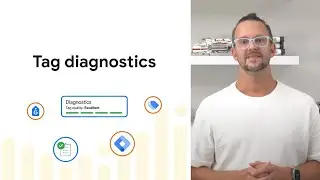







![2.4 Understand & create key events in Google Analytics 4 - [New GA4] Analytics Academy on Skillshop](https://images.videosashka.com/watch/Ror4ubtzMq0)